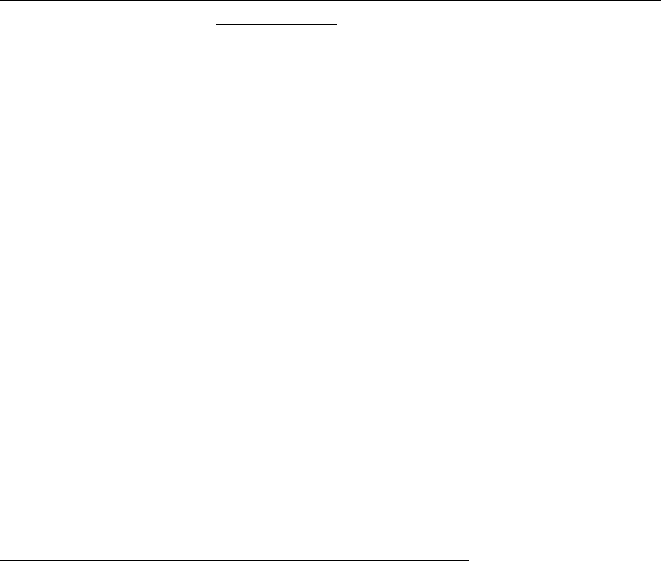
Reference Guide
RETURN Return to previous command, activity,
or outline
Command key: R
Command prefix: No
Location: Varies
See also: EXIT
If you have interrupted a command or activity, the RETURN
command allows you to resume it. For example, suppose you
give the FILES command to switch to a different outline.
ThinkTank displays the CLOSE Command Menu which allows you to
close the current outline. If you change your mind, however,
you can choose RETURN and go back to the current outline.
RETURN is essentially the opposite of EXIT.
Don't confuse the RETURN command with the RETURN key.
RIGHT move bar cursor right
Command key: R
Command prefix: Yes
Location: Top Level
See also: DIRECTION COMMANDS
If the current headline has been expanded, RIGHT moves
the bar cursor to its first subheading, one level deeper. The
command prefix tells ThinkTank how many levels to move.
—179—


















