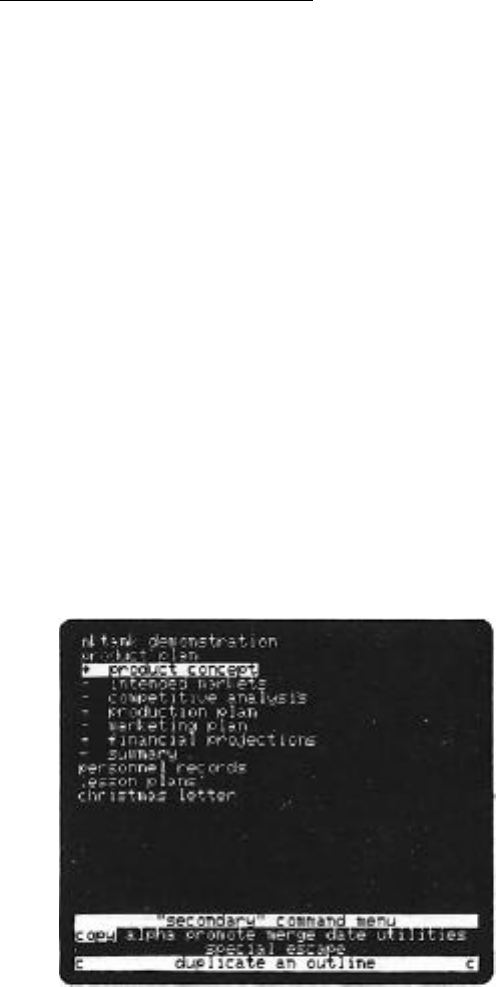
Brief Tour
The Secondary Command Menu
Use the arrow keys to move the cursor to the last selec-
tion on the Main Command Menu, EXTRA. The explanation line
reads MORE THINKTANK COMMANDS. Press the slash key, its com-
mand key, and the Secondary Command Menu appears as shown in
Figure 3—4. The options include COPY, ALPHA, REVERSE, and so
on. These “secondary’ commands are used less often than those
on the Main Command Menu.
The last option on the Secondary Command Menu reads
ESCAPE. Its explanation line reads CANCEL THIS COMMAND and
its command key is ESC. When you press ESC, the menu disap-
pears and ThinkTank returns to the Top Level.
It’s important to understand how menus work because most
ThinkTank commands appear on them. Many commands have options
which you can select from submenus. ThinkTank doesn’t ac-
tually execute these commands until you’ve progressed down a
“command tree” of options, telling it exactly what you want it
to do. The ThinkTank reference card shows the top levels of
these command trees, and the reference guide contains a com-
plete list of ThinkTank commands in alphabetical order.
Figure 3—4: Secondary Command Menu
—35—


















