ThinkTank Manual
Can’t Open Last Outline
Where It May Occur: FILES/EXISTS/LAST
Possible Causes: You told ThinkTank to open the last
outline you worked with, but it’s not where you last used it.
Suggested Solutions: Use another option from the EX-
ISTING FILE Menu to open the outline.
Can’t Read from Options File!
Where It May Occur: Startup; FILES; PORT/FORMATTED;
SPECIAL; UTILITIES
Possible Causes: The file TANKOPTIONS is stored on your
THINKTANK PROGRAM DISK. It contains your disk and keystroke
configurations, the standard port format settings, the options
on the SPECIALIST Command Menu, and the name of the last
outline you worked with. ThinkTank couldn’t find this file.
Suggested Solutions: Depending on where you encounter
this error, ThinkTank may resolve it by using a “contingency
plan.” For example, if it can’t read your disk configuration,
it assumes that your system consists of two floppy disk drives
(you can change this is you wish). If it can’t find the name
of the last outline you worked with, you can use the
FILES/EXISTS command to load it.
If you rum ThinkTank from the THINKTANK PROGRAM DISK,
make sure this disk is properly inserted. If you rum from a
hard disk, make sure the TANKOPTIONS file is available to your
system. See the “Note on Disk Problems” at the end of this
list.
—202—


















