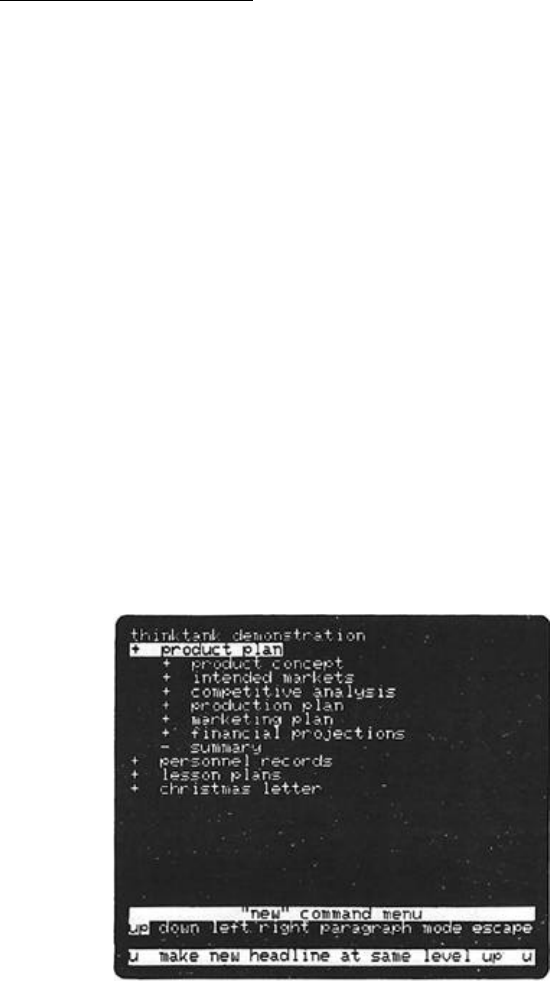
ThinkTank Manual
ADDING A NEW HEADLINE
To see how this menu system works, let’s enter a new head-
line. You can’t just move the bar cursor where you want a new
headline and start typing. That’s because:
UNLESS YOU TELL IT OTHERWISE, THINKTANK INTER-
PRETS YOUR KEYSTROKES AS COMMANDS, NOT TEXT.
You tell it otherwise by giving the NEW command.
First move the bar cursor to PRODUCT PLAN and then press
N to select NEW. ThinkTank now displays a submenu called the
NEW Command Menu shown in Figure 3—5. From it you can choose
what kind of material to add and where. This menu is de-
scribed fully in the reference guide; for now simply move the
menu cursor to RIGHT. The explanation line reads MAKE NEW
HEADLINE AT DEEPER LEVEL.
Press R (its command key) to select this option. Think—
Tank opens up a space for the new headline just below PRODUCT
PLAN and to the right, as shown in Figure 3—6. It displays a
“?“ in the leader position indicating that it is ready for
your new headline. In addition, ThinkTank displays a new
Figure 3—5: NEW Command Menu
—36—


















