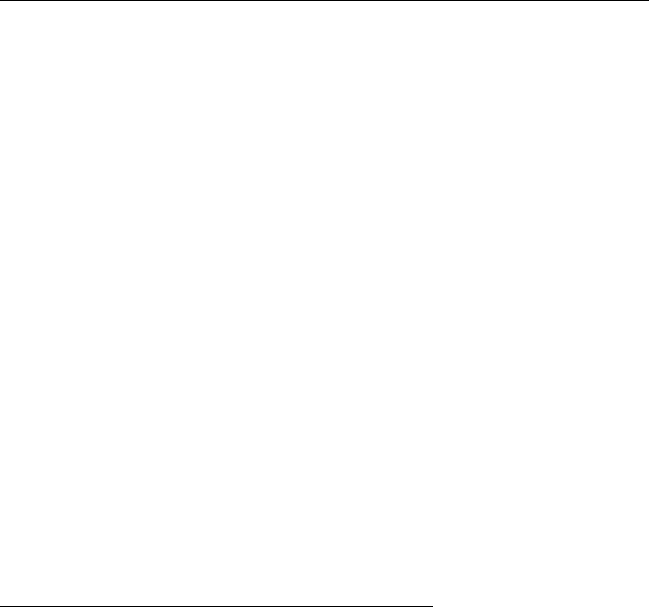
ThinkTank Manual
UNDO Restore original or cancel selection
Command keys: U or CTRL—N
Command prefix: No
Location: Varies
See also: SAVE; SELECT
When you finish editing a paragraph or modifying Think—
Tank’s command keys or SPECIALIST Command Menu, ThinkTank
gives you a chance to change your mind before saving the
changes on your disk. Selecting the UNDO option (command key
U) tells ThinkTank that you want to restore the original
paragraph or settings without saving the changes.
In the paragraph editor, UNDO (command key CTRL—N) ap-
pears on the SELECTION Command Menu once you’ve begun a selec-
tion. The UNDO option terminates SELECT mode and cancels the
current selection. You can also give the UNDO command by
pressing CTRL—N from the Top Level of the paragraph editor.
UP Move bar cursor up
Command key: U
Command prefix: Yes
Location: Top Level
See also: DIRECTION COMMANDS
Moves the bar cursor to the next headline above its cur-
rent position at the same level of the outline. The command
prefix tells ThinkTank how many headlines to move.
—190—


















