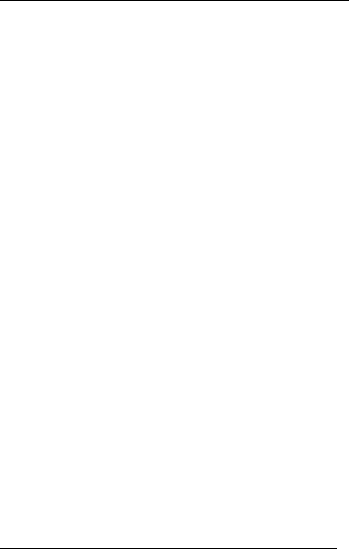
ThinkTank Manual
THE THINKTANK REFERENCE GUIDE
Part II of this manual, the reference guide, contains a
full description of each ThinkTank command, including how it
works, where to find it, its command key(s), whether it takes
a command prefix, and cross—references to related entries.
Keep the reference guide handy as you begin to use Think—
Tank. When you want more information about an option than the
brief explanation on the screen provides, the reference guide
is the place to turn. The entries of this “dictionary” are ar-
ranged alphabetically.
The reference guide is the only place you will find infor-
mation about five Top—Level commands that don’t appear on com-
mand menus (and whose functions, therefore, are never ex-
plained on the screen). These commands are PERCENT, RE—ENTER,
BACKGROUND, SPACE, and READ.
At the end of the reference guide is a list of error
messages that ThinkTank displays to help you when something
goes wrong.
THE THINKTANK REFERENCE CARD
The reference card provides a concise summary of Think—
Tank’s entire command structure, organized by function into
seven broad categories. The brief explanation for each com-
mand on the reference card is the same one you see on the
screen when the command is highlighted by the menu cursor.
If the reference guide is like a dictionary of ThinkTank
commands, the reference card is like a map of them. To see
this, press the slash (“/”) key from the Top Level of Think—
Tank to display the Main Command Menu, which is shown in
Figure 3—3. Now look at the reference card and compare the
two.
The NEW command under “Adding Information” on the ref-
erence card corresponds to the NEW command on the Main Command
Menu. Note that NEW appears at the leftmost edge of its panel
on the reference card. So do all commands on the Main Command
Menu.
—44—


















