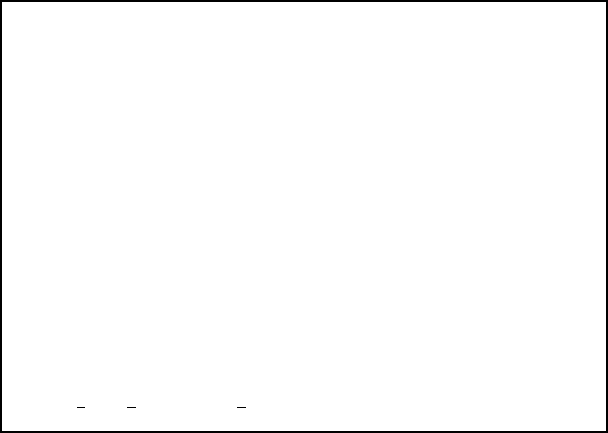
Configuration
Page 3-36
Figure 3-19 Unicast Forwarding Database for a single port, with IP displayed
The Unicast Forwarding Database display for a single port shows only the
entries for the devices connected to the selected port, as you can see in
Figure 3-19.
Searching for a MAC Address
The Unicast Forwarding Database can be searched by MAC address or by IP
address. To search for a specific MAC or IP address, use the following
procedure.
1 Access the Unicast Forwarding Database Configuration
Menu by typing d in the Configuration Menu.
2 Type m to search for a MAC address.
Type i to search for an IP address.
3 Type the MAC or IP address at the prompt.
4 Press return.
Module: [1] Port: [6]
Entry Type [T]: (D = Dynamic, S = Static, M = Multiple, I = Self)
+-+-+-+-----------------+----------------+
|M|P|T| MAC Address | IP |
+-+-+-+-----------------+----------------+
1 6 D 00:00:94:10:80:1D 199.35.192.185
1 6 D 00:E0:52:01:44:46 199.35.192.189
1 6 D 00:00:94:A2:DE:56 199.35.192.181
1 6 D 00:00:94:7A:CF:48 199.35.192.188
1 6 D 00:00:94:92:F1:A8 199.35.192.182
- - I 00:00:94:8E:F2:CC 199.35.192.187
1 6 D 00:00:94:5D:E0:41 199.35.192.183
1 6 D 00:00:94:5D:E1:9E 199.35.192.186
1 6 D 08:00:20:80:5E:9C 199.35.192.184
1 6 D 00:00:94:5D:E2:15 199.35.192.195
1 6 D 00:00:94:5D:E2:8D 199.35.192.199
1 6 D 00:00:94:10:E3:12 199.35.192.191
1 6 D 08:00:20:72:A0:1C 199.35.192.198
1 6 D 00:00:94:7B:02:C0 199.35.192.192
1 6 D 00:00:94:75:34:DE 199.35.192.197
1 6 D 00:00:94:75:31:DB 199.35.192.193
1 6 D 00:A0:CC:2C:60:CB 199.35.192.196
1 6 D 00:00:94:9A:2F:1C 199.35.192.194
1 6 D 00:00:94:75:2F:CF 199.35.192.175
Press N
ext, Previous, or Quit


















