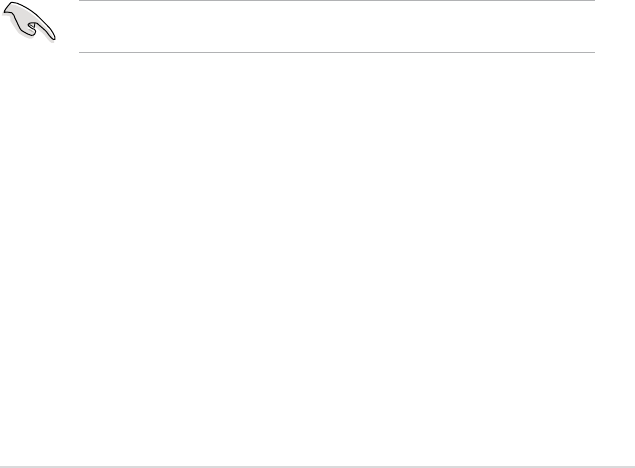
ASUS TS300-E5 6-3
6.1.2 Installing hard disk drives
The system supports four hot-swap Serial ATA/SAS hard disk drives for RAID
conguration.
By default, the SATA/SAS hard disk drives are connected to the motherboard SATA
port 1-4 (PA4 model) or SAS port 1-4 (PX4 model) via the SATA/SAS backplane
and SATA/SAS cables.
Refer to sections 1.5 Internal features and 2.7 Hard disk drives for details on
SATA/SAS hard disk drive connection and installation.
For optimal performance, install identical drives of the same model and capacity
when creating a disk array.
6.1.3 Setting the RAID item in BIOS (For PA4 model only)
You must set the RAID item in the BIOS Setup before you can create a RAID set
from SATA hard disk drives attached to the SATA connectors supported by the
Intel
®
ICH7R Southbridge chip. To do this:
1. Enter the BIOS Setup during POST.
2. Go to the Main menu, select IDEConguration, then press <Enter>.
3. Set the ATA/IDEConguration item to [Enhanced Mode], then press
<Enter>.
4. Set the CongureSATAAs item to [RAID].
5. Save your changes, then exit the BIOS Setup.
Refer to Chapter 5 for details on entering and navigating through the BIOS
Setup.
6.1.4 RAIDcongurationutility(ForPA4modelonly)
Depending on the RAID_SEL1 jumper setting and the operating system, you can
select a utility to create a RAID set. Refer to section 4.2 Jumpers for details on the
RAID_SEL1 jumper settings.
Use the LSI Logic Embedded SATA RAID Setup Utility to create a RAID 0, RAID
1 and RAID 10 under Windows
®
Server or Red Hat
®
Enterprise operating system.
Use the Intel
®
Matrix Storage Manager to create a RAID 0, RAID 1, RAID 5 and
RAID 10 under Windows
®
Server.
Refer to the succeeding sections for details on how to use the RAID conguration
utilities.


















