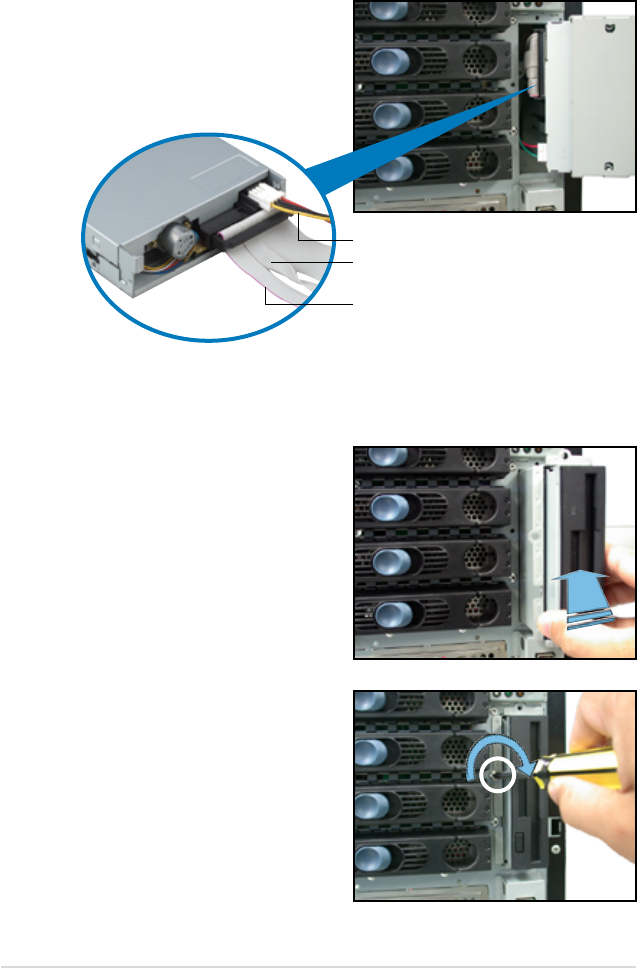
Chapter 2: Hardware setup2-36
To install a oppy disk drive:
1. Position the oppy drive vertically
with the eject button on the left side
(close to the HDDs).
2. Connect the drive signal cable and
power cable.
4. Secure the drive cage with a screw.
3. Carefully push the drive into the
bay until the drive cage ts the front
edge of the bay.
Floppy drive power cable
Floppy drive signal cable
Red stripe to match Pin 1 on the
connector


















