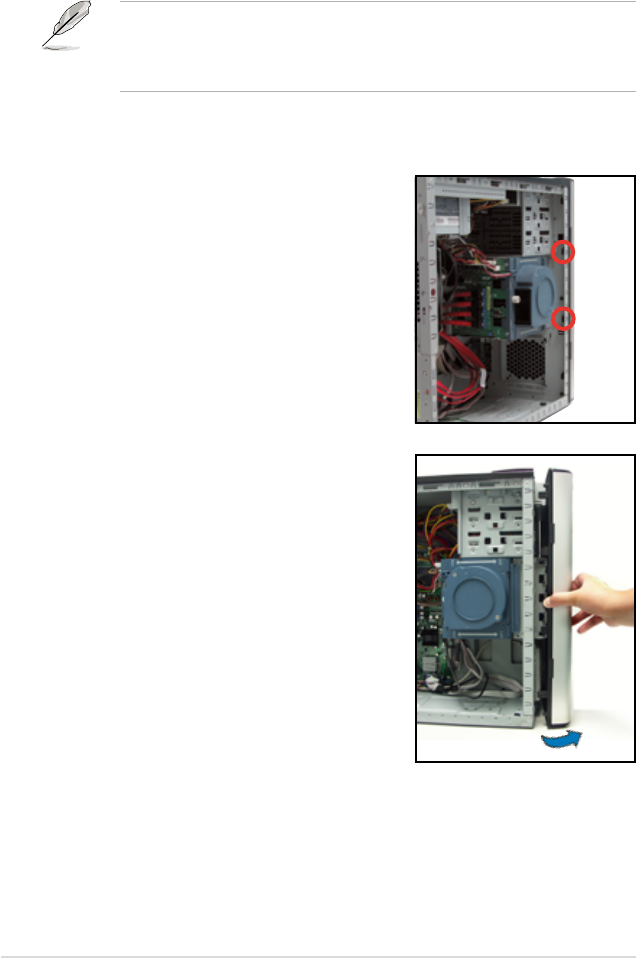
Chapter 2: Hardware setup2-12
Before you can install a 5.25-inch drive, you should rst remove the front
panel assembly (front bezel and front panel cover). The front panel assembly
is attached to the chassis through three hooked tabs on the left side and four
hinge-like tabs on the right side.
To remove the front panel assembly:
1. Locate the two hooked tabs on the
chassis side rail.
2. Press each lock tab to release the
front panel from the chassis.
2.5 Front panel assembly
2.5.1 Removing the front panel assembly
3. Pull and swing the left edge of the front
panel outward.


















