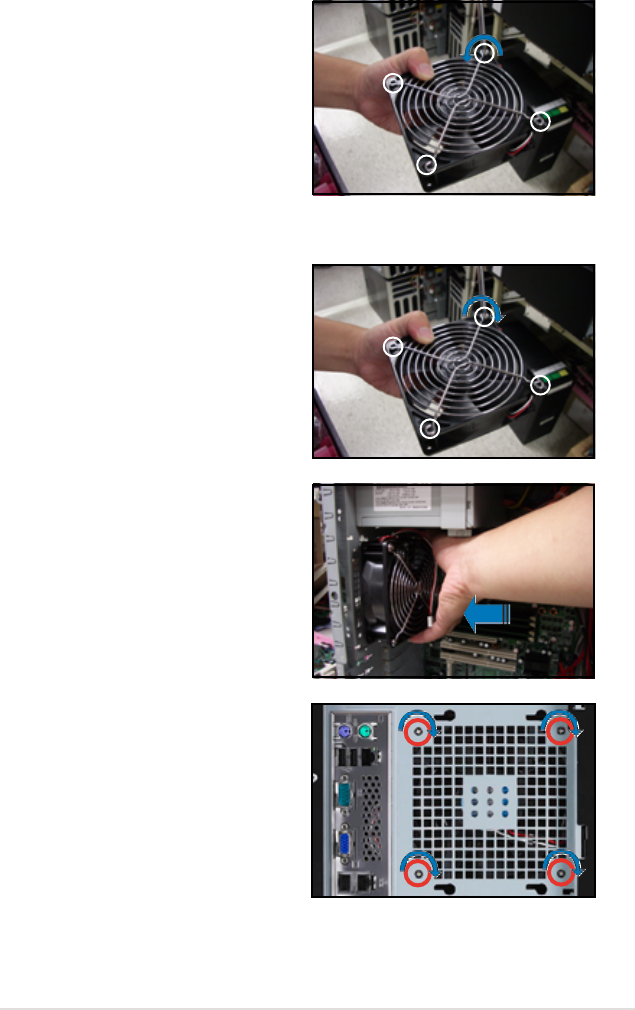
2-29ASUS TS300-E5
2. Align the system fan holes to the
screw holes on the chassis.
3. Drive in the four screws you
removed earlier to secure the fan
to the chassis.
5. Remove the four screws that
secure the metal shroud to the fan.
Set the screws aside.
To reinstall the system fan:
1. Drive in the four screws you
removed earlier into the fan screw
holes to secure the metal shroud to
the fan.


















