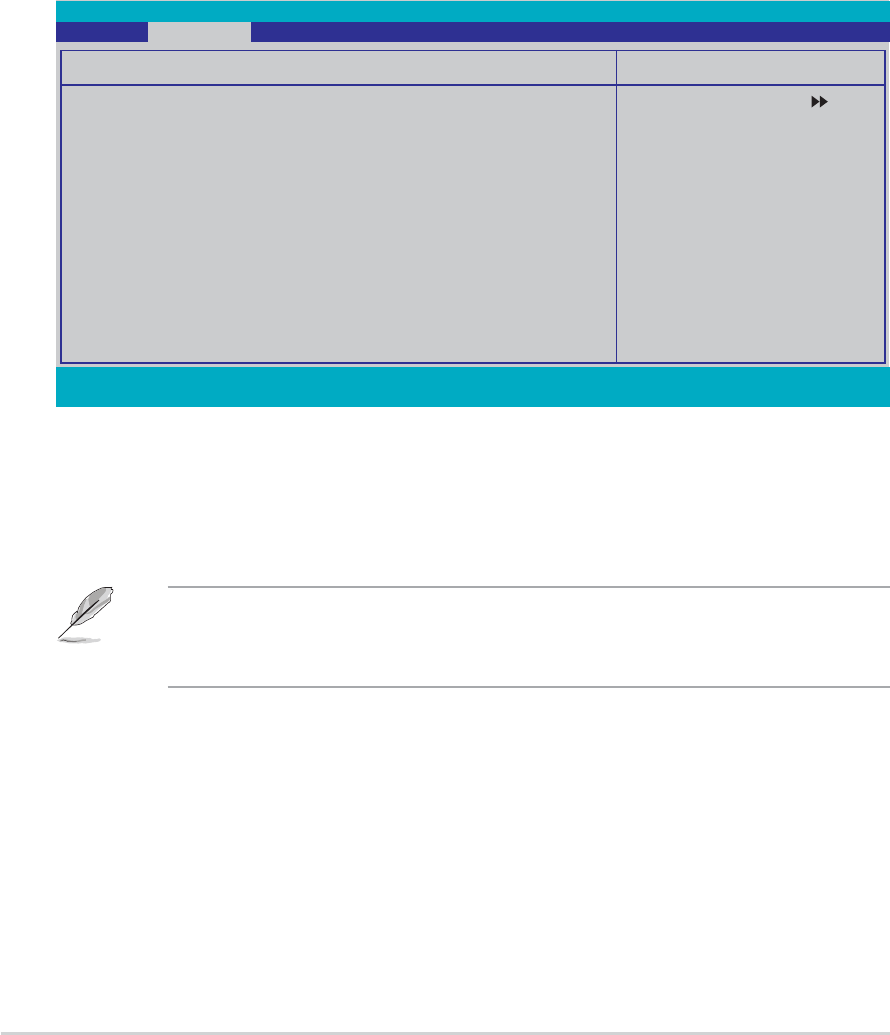
5-225-22
5-225-22
5-22
Chapter 5: BIOS setupChapter 5: BIOS setup
Chapter 5: BIOS setupChapter 5: BIOS setup
Chapter 5: BIOS setup
F1:Help
↑↓ ↑↓
↑↓ ↑↓
↑↓ : Select Item -/+: Change Value F5: Setup Defaults
ESC: Exit
→← →←
→← →←
→←: Select Menu Enter: Select Sub-menu F10: Save and Exit
Phoenix-Award BIOS CMOS Setup Utility
Advanced
5.4.25.4.2
5.4.25.4.2
5.4.2
Memory ConfigurationMemory Configuration
Memory ConfigurationMemory Configuration
Memory Configuration
This menu shows the memory configuration settings. Select an item then
press <Enter> to display a pop-up menu with the configuration options.
Timing Mode [Auto]Timing Mode [Auto]
Timing Mode [Auto]Timing Mode [Auto]
Timing Mode [Auto]
When set to [Auto], BIOS detects the DRAM configurations automatically.
Setting to [Manual] allows you to set the DRAM timing configurations from
the available options. Configuration options: [Auto] [Manual]
The items
Memclock Index ValueMemclock Index Value
Memclock Index ValueMemclock Index Value
Memclock Index Value,
CAS# latencyCAS# latency
CAS# latencyCAS# latency
CAS# latency,
Min RAS#Min RAS#
Min RAS#Min RAS#
Min RAS#
Active TimeActive Time
Active TimeActive Time
Active Time,
RAS# to CAS# DelayRAS# to CAS# Delay
RAS# to CAS# DelayRAS# to CAS# Delay
RAS# to CAS# Delay, and
Row Precharge TimeRow Precharge Time
Row Precharge TimeRow Precharge Time
Row Precharge Time
become configurable only when the Timing Mode item is set to [Manual].
Memclock Index Value (Mhz) [200MHz]Memclock Index Value (Mhz) [200MHz]
Memclock Index Value (Mhz) [200MHz]Memclock Index Value (Mhz) [200MHz]
Memclock Index Value (Mhz) [200MHz]
Allows selection of the DRAM frequency. Configuration options: [100Mhz]
[133Mhz] [166Mhz] [200Mhz]
CAS# Latency (Tcl) [2.5]CAS# Latency (Tcl) [2.5]
CAS# Latency (Tcl) [2.5]CAS# Latency (Tcl) [2.5]
CAS# Latency (Tcl) [2.5]
Sets the latency (in clocks) between the DRAM read command and the
time the data actually becomes available.
Configuration options: [2] [2.5] [3]
Select Menu
Item Specific Help
<Enter> to select DRAM
configuration by [Auto]
(recommended). [Manual
allows you to set each
configuration on your
own.
Memory Configuration
Timing Mode [Auto]
Memclock Index Value (Mhz) [200Mhz]
CAS# Latency (Tcl) [2.5]
Min RAS# Active Time (Tras) [ 8T]
RAS# to CAS# Delay (Trcd) [ 4T]
Row Precharge Time (Trp) [ 2T]
Node Memory Interleaving [Disabled]
S/W Memory Hole Remapping [Enabled]
MTRR Mapping Mode [Continuous]
Master ECC Enabled [Enabled]
ECC Memory Interlock [At Least One]
ECC MCE Enable [Disabled]
Chip-Kill Mode Enable [Disabled]
ECC Redirection [Disabled]
DRAM Background Scrubber [Disabled]
L2 Cache Background Scrubber [Disabled]
DCache Background Scrubber [Disabled]
CPU Frequency [200.0]CPU Frequency [200.0]
CPU Frequency [200.0]CPU Frequency [200.0]
CPU Frequency [200.0]
Allows you to select the CPU frequency.
Configuration options: [200.0] [201.0] [202.0] ... [400.0]
AMD K8 Cool ‘n’ Quiet Control [Enabled]AMD K8 Cool ‘n’ Quiet Control [Enabled]
AMD K8 Cool ‘n’ Quiet Control [Enabled]AMD K8 Cool ‘n’ Quiet Control [Enabled]
AMD K8 Cool ‘n’ Quiet Control [Enabled]
Disables or enables the AMD K8 Cool ‘n’ Quiet feature.
Configuration options: [Disabled] [Enabled]


















