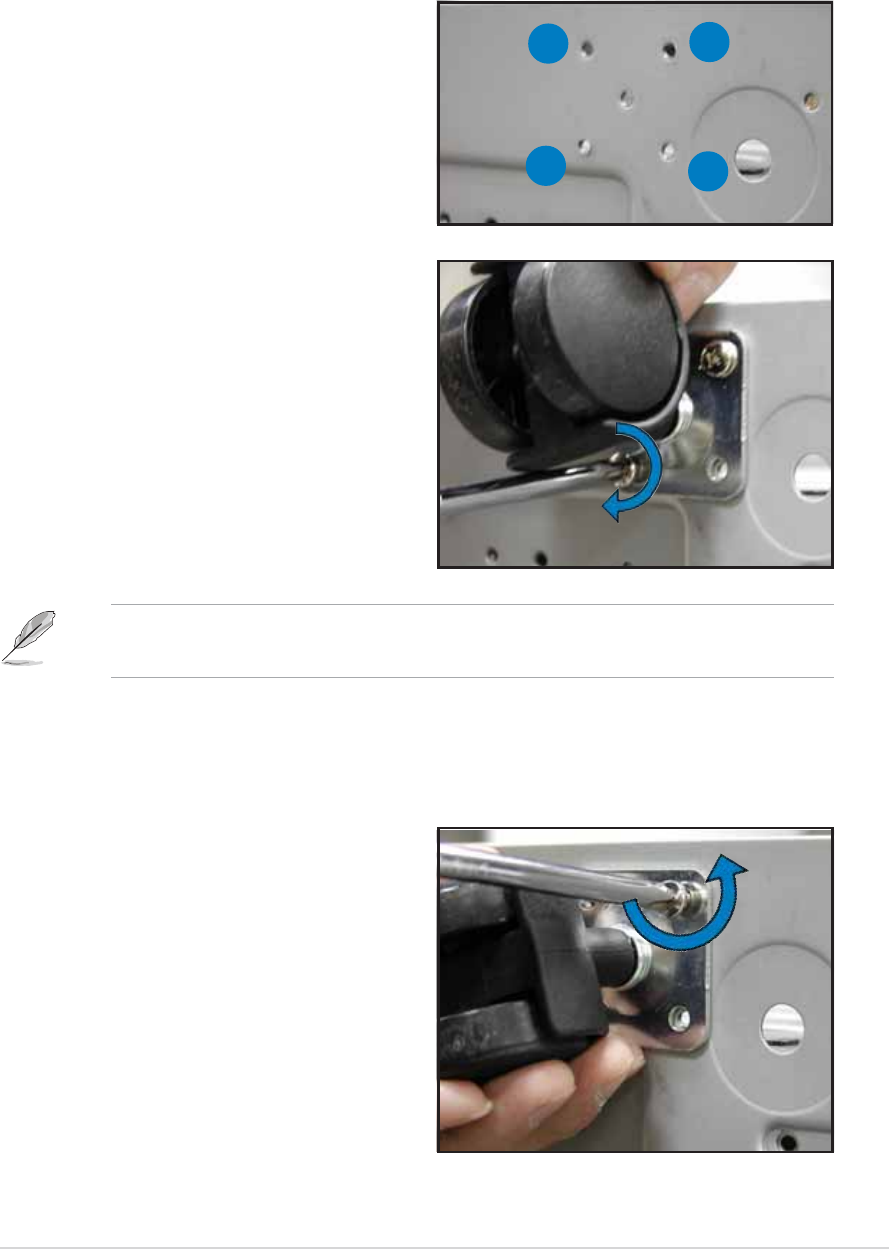
2-412-41
2-412-41
2-41
ASUS TW510-E2ASUS TW510-E2
ASUS TW510-E2ASUS TW510-E2
ASUS TW510-E2
To remove the chassis wheels:
1. Lay the system chassis on its side.
2. Use a Phillips screwdriver to
remove the screws that secure
the wheels to the bottom of the
chassis.
3. Repeat step 2 to remove the
other three roller wheels.
Remove the chassis roller wheels if you wish to mount the system to a
rack.
For convenient transport, install the roller wheels the came with the system
package. Each wheel has a brake lock to stabilize the chassis in place.
To install the chassis wheels:
1. Lay the chassis in its side.
2. Locate the designated screw
holes for each of the four wheel
sets. Take note of the numbers
alongside each hole when placing
screws.
3. Secure each wheel to the
bottom of the chassis using four
screws.
4. Repeat steps 2 and 3 to install
the other three wheels.
33
33
3
11
11
1
22
22
2
44
44
4


















