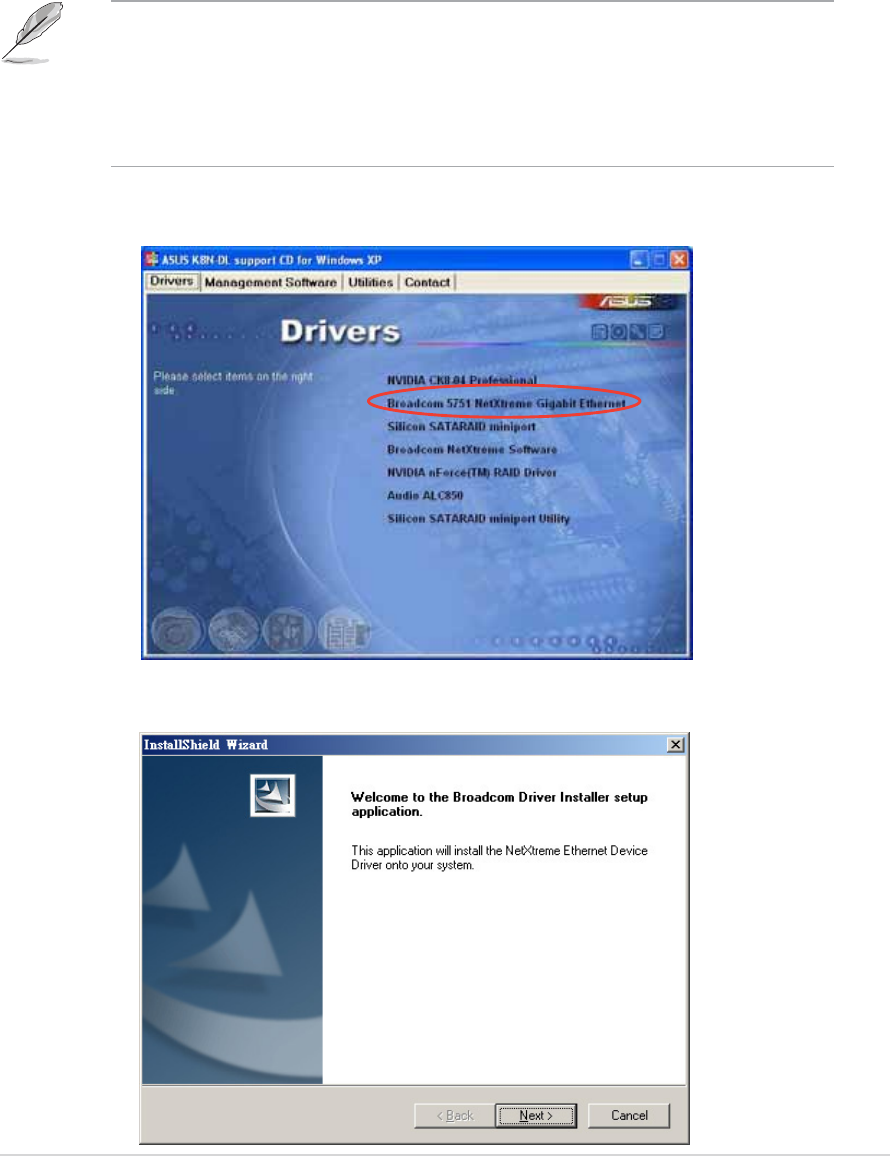
ASUS TW510-E2ASUS TW510-E2
ASUS TW510-E2ASUS TW510-E2
ASUS TW510-E2
6-136-13
6-136-13
6-13
6.3 LAN driver installation
This section provides instructions on how to install the Broadcom
®
Gigabit
LAN controller drivers on a Windows
®
2000/XP OS.
To install the LAN controller drivers:
1. Restart the computer, then log on with
AdministratorAdministrator
AdministratorAdministrator
Administrator privileges.
2. Insert the motherboard/system support CD to the optical drive. The
CD automatically displays the
Drivers Drivers
Drivers Drivers
Drivers menu if Autorun is enabled in
your computer.
• Windows
®
automatically detects the LAN controllers and displays a
New Hardware FoundNew Hardware Found
New Hardware FoundNew Hardware Found
New Hardware Found window. Click
Cancel Cancel
Cancel Cancel
Cancel to close this window.
• If
Autorun Autorun
Autorun Autorun
Autorun is NOT enabled in your computer, browse the contents
of the support CD to locate the file ASSETUP.EXE from the BIN
folder. Double-click the
ASSETUP.EXEASSETUP.EXE
ASSETUP.EXEASSETUP.EXE
ASSETUP.EXE to run the CD.
3. Click the
Broadcom 5751 NetXtreme Gigabit Ethernet Broadcom 5751 NetXtreme Gigabit Ethernet
Broadcom 5751 NetXtreme Gigabit Ethernet Broadcom 5751 NetXtreme Gigabit Ethernet
Broadcom 5751 NetXtreme Gigabit Ethernet option
to begin installation.
4. Click
NextNext
NextNext
Next when the InstallShield Wizard window appears. Follow
screen instructions to continue installation.


















