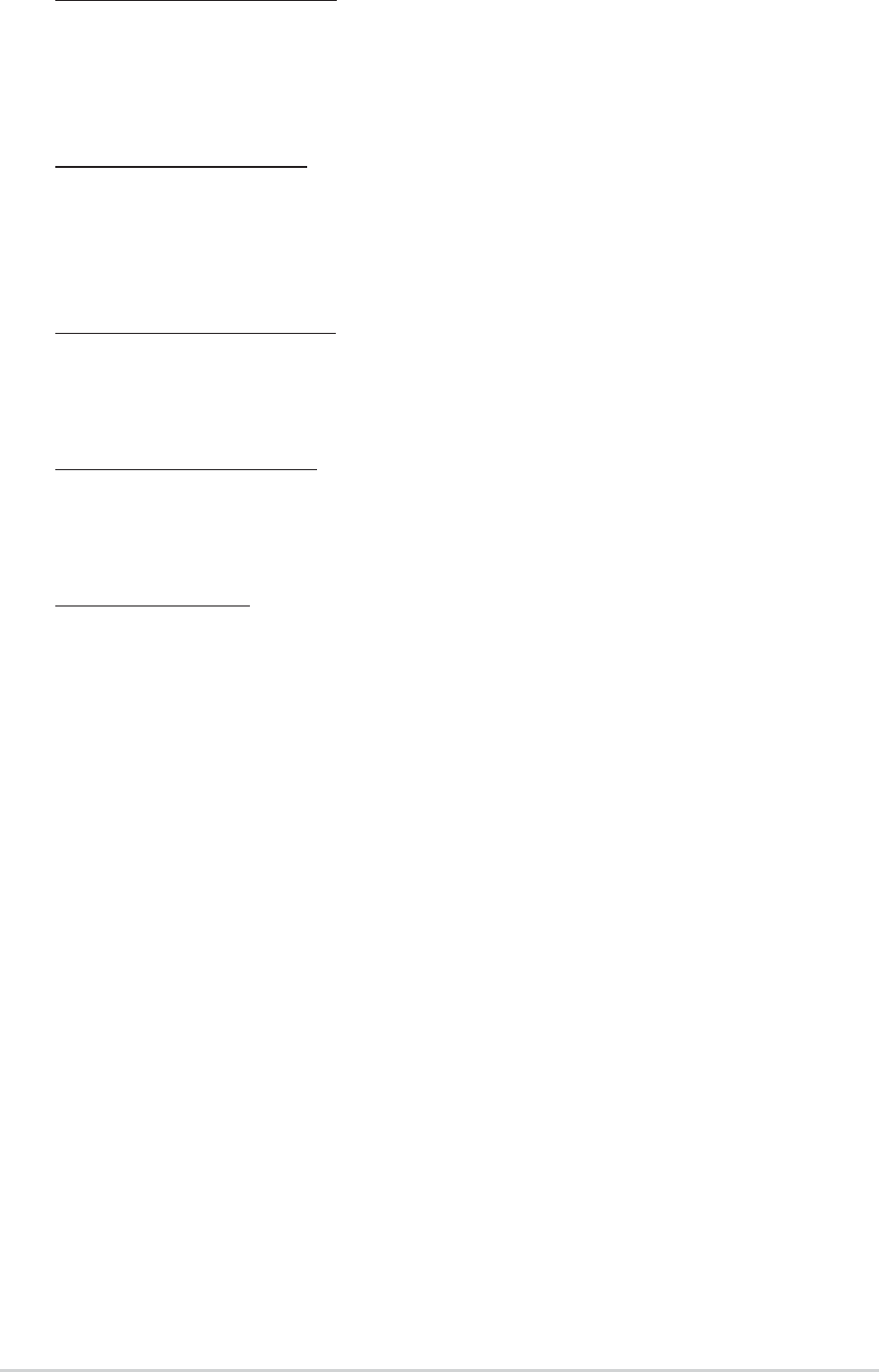
ASUS TW510-E2ASUS TW510-E2
ASUS TW510-E2ASUS TW510-E2
ASUS TW510-E2
5-295-29
5-295-29
5-29
EPP Mode Select [EPP1.7]
Allows you to select the version of EPP mode. This item becomes
configurable only if the
Parallel Port ModeParallel Port Mode
Parallel Port ModeParallel Port Mode
Parallel Port Mode is set to [ECP] or
[ECP+EPP]. Configuration options: [EPP1.9] [EPP1.7]
ECP Mode Use DMA [3]
Allows you to configure the parallel port DMA channel for the selected
ECP mode. This item becomes configurable only if the
Parallel PortParallel Port
Parallel PortParallel Port
Parallel Port
ModeMode
ModeMode
Mode is set to [ECP] or [ECP+EPP]. Configuration options: [1] [3]
Game Port Address [201]
Allows you to select the game port address.
Configuration options: [Disabled] [201] [209]
Midi Port Address [330]
Allows you to select the MIDI port address.
Configuration options: [Disabled] [330] [300] [290]
Midi Port IRQ [10]
Allows you to select the MIDI port IRQ.
Configuration options: [5] [10]


















