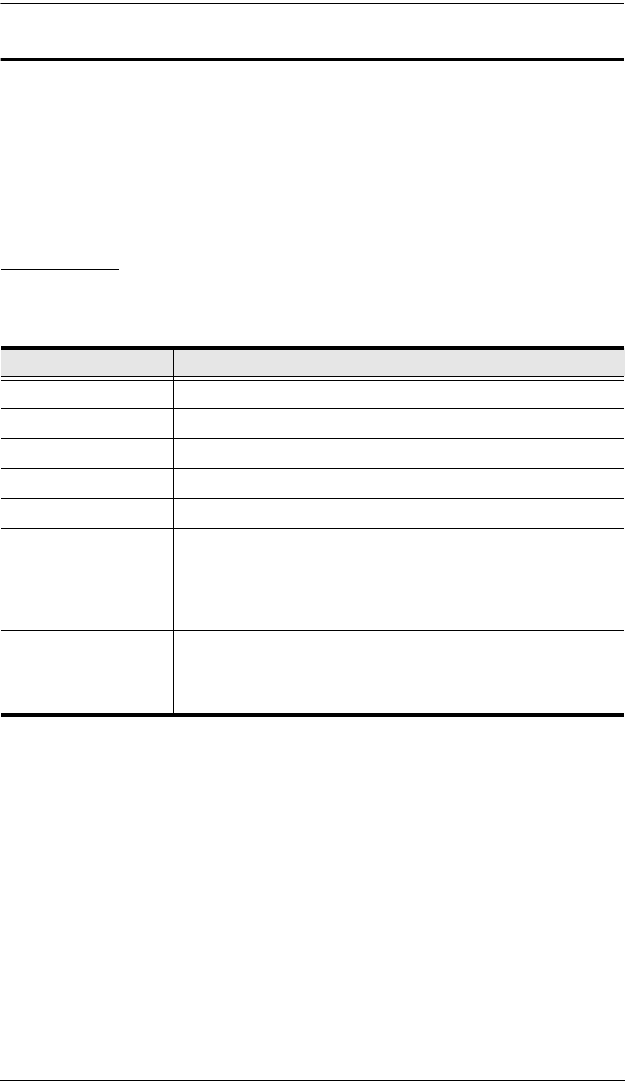
CM1164 RS-232 Control Tool
5
RS-232 Commands
After you login via HyperTerminal (see Console Login - HyperTerminal,
page 4), you can use the instructions below to send RS-232 commands to
control the CM1164 from a remote system. For more detailed instructions and
information about each of the RS-232 commands listed below, please refer to
the original CM1164 user manual.
Verification
After entering a command, a verification message appears, as shown below, at
the end of the command line, as follows:
Response Message Description
command OK Command or parameter is correct.
command incorrect Command or parameter is incorrect.
NOT Login Command sent without RS232 login.
login OK Password correct and login successful.
login FAIL Incorrect password.
SETTING OK Some commands support the “save” parameter, so when you
input “save” the system will check all current input commands
and parameters, and a feedback message of “SETTING OK”
will return if all commands and parameters are correct.
Otherwise the system will return a “SETTING FAIL” message.
SETTING FAIL Some commands support the “save” parameter, so when you
input “save” the system will check all current input commands
and parameters, and a feedback message of “SETTING FAIL”
will return if a command or parameter is incorrect.


















