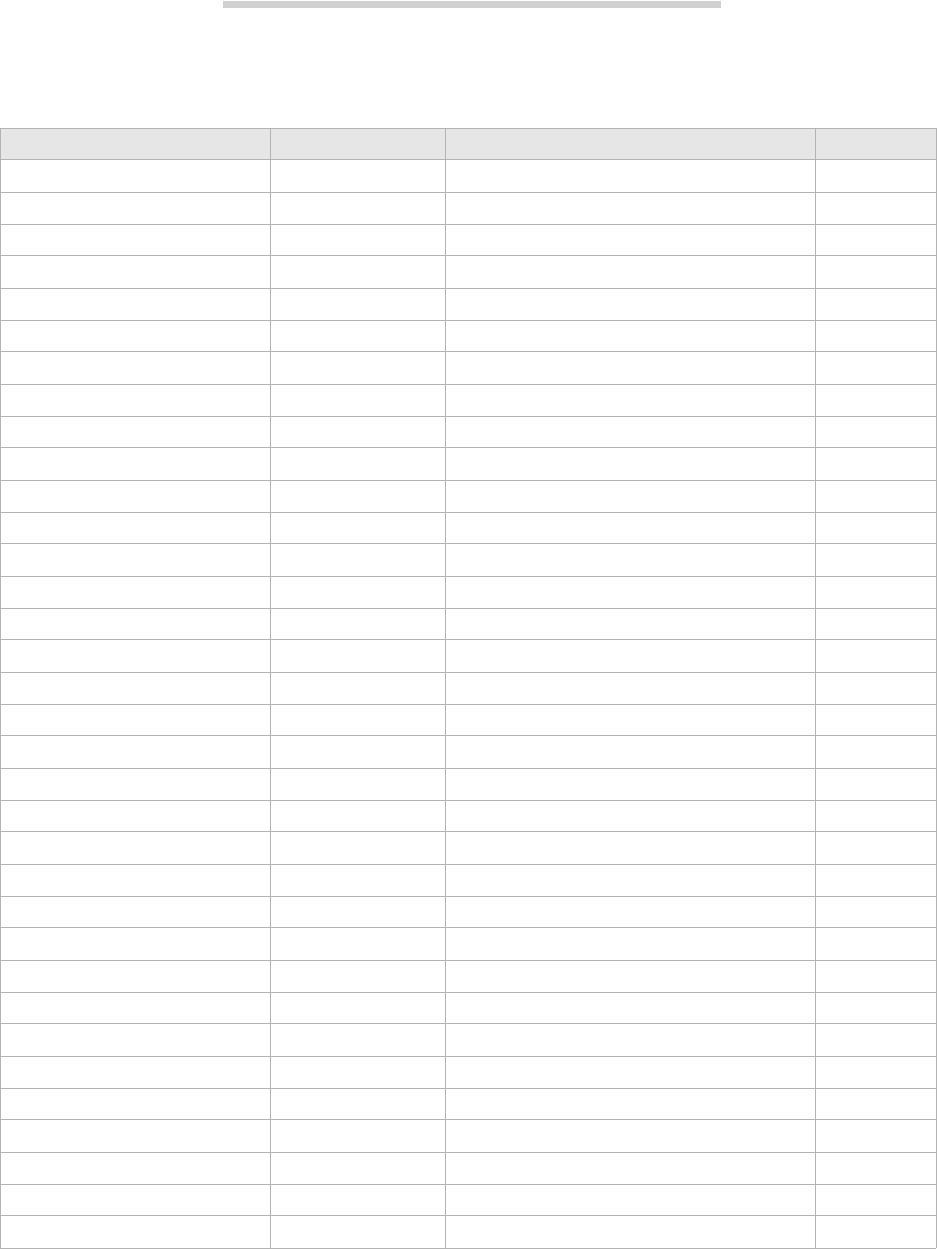
31
ATTO Technology Inc. Diamond Storage Array Installation and Operation Manual
4.5.1 Summary of CLI Commands
A summary of the Command Line Interface commands, their defaults, an example of how they might be
used, and where you can find the specifics of the command. Commands which have no default values
associated with them have a blank entry in that column of the table.
Command Defaults Example Page
AtaDiskState Online set AtaDiskState 6 1 offline 43
AudibleAlarm Disabled set AudibleAlarm disabled 41
AutoRebuild Disabled set AutoRebuild enabled 43
ClearDiskReservedArea ClearDiskReservedArea 8 2 43
DiamondModel Diamond get DiamondModel 41
DiamondName “
...............
” get DiamondName 41
DriveCopy DriveCopy 1 1 2 2 43
DriveCopyHalt DriveCopyHalt 2 2 43
DriveCopyResume DriveCopyResume 2 2 43
DriveCopyStatus DriveCopyStatus 41
DriveInfo DriveInfo 3 2 41, 43
DriveSledPower On set DriveSledPower 9 1 off 43
DriveWipe DriveWipe 2 2 44
EthernetSpeed Auto set EthernetSpeed 100 39
FcConnMode Loop get FcConnMode 35
FcDataRate Auto set FcDataRate 2 gigabit 35
FcFairArb Enabled get FcFairArb 35
FcFrameLength 2048 get FcFrameLength 35
FcFullDuplex Enabled set FcFullDuplex enabled 35
FcHard Disabled get FcHard 35
FcHardAddress 0x03, 0x04 get FcHardAddress 0 35
FcNodeName get FcNodeName 41
FcPortInfo get FcPortInfo 35
FcPortList FcPortList 35, 41
FcPortName get FcPortName 1 41
FcSCSIBusyStatus Busy set FcSCSIStatus qfull 36, 48
FcWWName get FcWWName 0 36
FirmwareRestart FirmwareRestart 34, 48
FTPPassword diamond set FTPPassword barbw52 40
Help Help DriveInfo 34, 41
IdentifyDiamond Disabled get IdentifyDiamond 41
IdeTransferRate 4 set IdeTransferRate 4 44
Info Info 41
IPAddress 10.0.0.1 get IPAddress 39


















