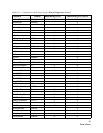77
ATTO Technology Inc. Diamond Storage Array Installation and Operation Manual
8.0 System Monitoring and Reporting
The Diamond Storage Array provides a number of visual, audible and computer system-generated
indicators to identify the operational status of the array. System status and error information is readily
available.
RS-232 Monitoring Port and CLI
Use a host
computer with an RS-232 port and terminal
emulation software to connect a null modem
serial cable to the RS-232 port on the array
management card and control the array via the
CLI management software built into the array.
The CLI can be used to configure the unit, modify
key parameters and read back key system
information. (refer to
Accessing the Array
on page
17)
Ethernet Monitoring Port and CLI
If the optional
Ethernet management system card has been
installed, use the RJ45 Ethernet port and Telnet to
access the CLI software on the array. Use the
same CLI commands to configure, modify or read
key systems information (refer to
Accessing the
Array
on page 17) or the ExpressNAV browser-
based interface (refer to
ATTO ExpressNAV: Browser-
based Interface
on page 25.) If you restart the array,
the Telnet session ends and the session cannot be
re-established until the array completes the POST.
Power On Self Test (POST)
Each time the array
array is powered up, it performs a series of
internal tests called POST. The POST sequence
takes from one to two minutes to complete.
LEDs blink at various points in the test sequence
and, if the RS-232 system management port is
connected, a list of tests and test results scrolls
across the screen. When the POST is nearly
complete, all the LEDs on the array flashes
simultaneously twice. If the system is fully
operational, the ready LED lights.If the POST
fails, the System Fault LED lights.
Ready LED
The Ready LED (RDY) indicates the
operational status of the array. At power up, a
green Ready (RDY) LED is disabled until
successful completion of the POST.
If a host computer is connected to either a Fibre
Channel or a SCSI port, the Ready LED blinks,
then stays lit if the connection is good. If the host
is rebooted, the Ready LED blinks and stays
lighted when the connection is reestablished.
Audible Alarm
The audible alarm beeps twice at
power up and beeps repeatedly when the System
Fault (FLT) light on the system management card
is activated. The alarm turns off when the fault
condition is cleared or you have disabled the
alarm by issuing a
PowerAudibleAlarm
or
AudibleAlarm
command via CLI as described in
Diagnostic Commands
on page 41. Disabling the
alarm for a specific error does not silence the
alarm for other errors.
Thermal Monitoring
The array provides advance
warning of temperature problems through visual,
audible and software warning mechanisms and
through an automatic system which protects the
disk drives under abnormal conditions.
Temperature sensors provide data to the software
to trip a temperature warning alarm and, at
excessively high or low temperatures, flushes
cache memory to prevent data loss and disables
disk drive activity to protect the drives. The
Diamond reports the temperature and the state of
the warning (
Not Present, OK, Warning, Critica
l)
through SES, SNMP, CLI and the
Status
page of
the ExpressNAV interface. The temperature
warning alarm reports
OK
during normal
operating conditions.
If an abnormal operating condition, such as
blower failure, occurs and the array internal
midplane temperature reaches a critical point, the
temperature alarm reports
Warning
and activates
the audible alarm and fault LED. If the internal
midplane temperature reaches a higher point, the
temperature warming alarm reports
Critical
, the
array is taken off line, and all disk drive activity is