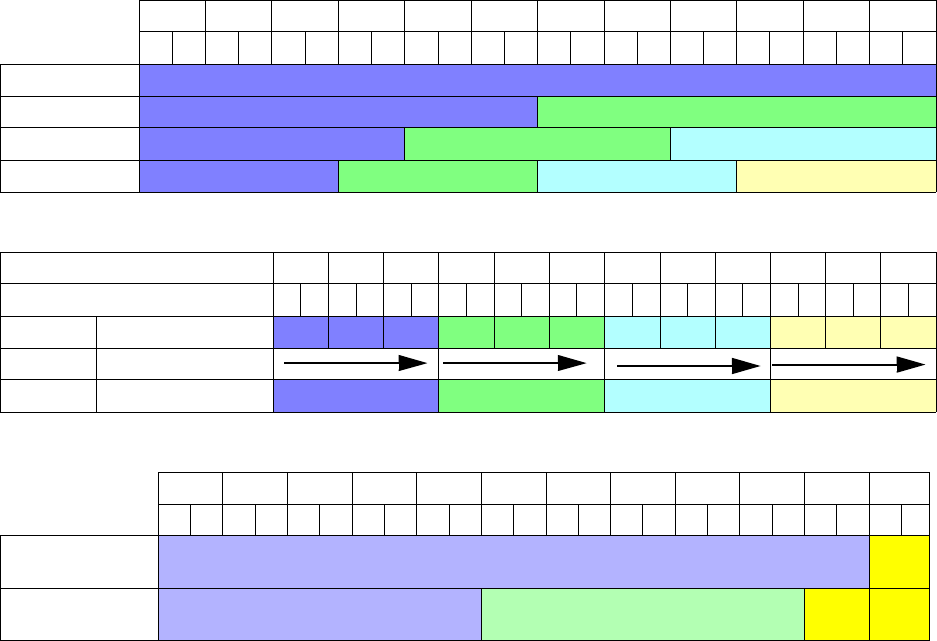
58
RAID Level 5
2Type set QuickRAID5 1 1
3Type SaveConfiguration Restart
The array is configured into one RAID Level 5
group with one Hot Spare sled.
To set up two RAID Level 5 groups with two Hot
Spare sleds
1 Connect to Diamond Storage Array services
(refer to
Accessing the Array
on page 17) and use
the CLI or enter ATTO ExpressNAV browser
interface Advanced CLI Configuration page.
2Type set QuickRAID5 2 2
3Type SaveConfiguration Restart
The array is configured into two RAID Level 5
groups with two Hot Spare sleds. Refer to
Exhibit 5.4-1
Exhibit 5.4-1 LUNs are set up using the drives and sleds shown here. Parity information is spread throughout each
LUN.
Exhibit 5.4-2 Drives are striped, and parity information is interspersed among the sleds.
Exhibit 5.4-3 Configuration of sleds in RAID Level 5 in a fully populated array (12 sleds).
Sled 123456789101112
Drive 121212121212121212121212
QuickRAID5 1
LUN 1
QuickRAID5 2
LUN 1 LUN 2
QuickRAID5 3
LUN 1 LUN 2 LUN 3
QuickRAID5 4
LUN 1 LUN 2 LUN 3 LUN 4
Physical Sled 123456789101112
Physical Drive 121212121212121212121212
Step 1 Virtual Drive
1 2 3 4 5 6 7 8 9 10 11 12
Step 2 Striping
Step 3 Created LUN
LUN 1 LUN 2 LUN 3 LUN 4
Sled 123456789101112
Drive 121212121212121212121212
QuickRAID5 1 1 LUN 1
Hot
Spare
QuickRAID5 2 2 LUN 1 LUN 2
Hot
Spare
Hot
Spare


















