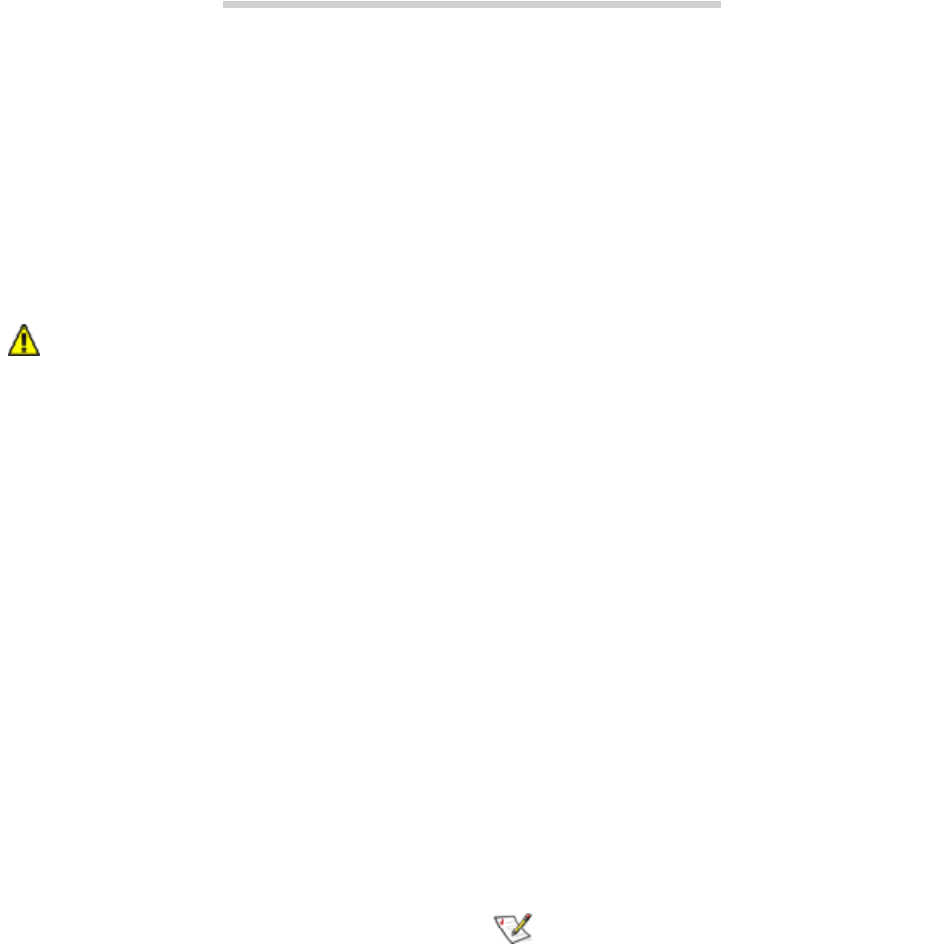
67
ATTO Technology Inc. Diamond Storage Array Installation and Operation Manual
5.8 Creating Partitions
With the introduction of larger and larger GB-sized drives, the Diamond Storage Array may have up to
6 TB total data capacity. Partitioning can increase storage efficiency by providing more LUNs without
using lower capacity RAID groups.
Partitioning allows the creation of multiple
logical volumes.
Using the Command Line Interface, you may
divide an individual Partition into a set of equally-
sized subpartitions which can then be presented to
hosts as separate LUNs.
CAUTIONCAUTION
Before configuring the Diamond Storage
Array, ensure that any computer data
stored on the array is properly backed up
and verified. The manufacturer is not
responsible for the loss of any data stored
on the Diamond Storage Array under any
circumstances and any special, incidental
or consequential damages that may result
thereof.
If your Diamond Storage Array has been
flashed with version 5.2 firmware (which
allows partitions), and you flash the Array
with a pre-5.2 version of the firmware, the
configuration reverts to defaults.
When
you flash the Diamond to v5.1, all drives
are offline and require a restamp to be
accessed.
You will lose data in pre-existing RAID
groups when you create partitions. Either
back up the data to another storage area or
only create partitions in data-free RAID
configurations.
The array is set up in a JBOD (Just a Bunch of
Disks) configuration as default and is available
for normal storage operations immediately.
The array may be set up in a JBOD, RAID Level
0, RAID Level 1, RAID Level 10 or RAID Level
5 before partitions can be created.
Partitions allow better data management. For
example, when using a RAID 5 configuration,
two drives’ worth of capacity are required for
parity data for each physical LUN. Instead of
creating four physical RAID Level 5 LUNs,
requiring eight drives of capacity for parity, you
can create a single physical RAID 5 group with
only two drives’ worth dedicated to parity. You
can then use partitioning to divide this single
RAID 5 group into any number (up to 16) equally-
sized, addressable LUNs.
If you do not want equally-sized partitions, you
can merge partitions to create different capacity
configurations. For example, if you create a
Virtual Drive with 1TB capacity, then partition it
into eight partitions of 128 GB each, you can
merge several partitions into a larger partition.
Partitions 2, 3, 4 and 5 could become a single
LUN of 512 GB leaving partitions 1, 6, 7 and 8 at
128 GB. Partitions 3, 4 and 5 would no longer
exist.
If you do not create partitions, the array reports a
logical partition spanning the entire Virtual Drive
by default. Each JBOD or RAID group is a Virtual
Drive. A LUN is usually associated with a RAID
group or Virtual Drive, but if you are using
partitions, a LUN is associated with each
partition. A RAID Group or Virtual Drive may
then have multiple partitions or LUNs.
NOTE
You must reboot the operating system to scan the
array after any changes to the configuration.
Note
Do not configure the array into zones until after
you have configured partitions.
If a hard disk drive in an existing Virtual Drive
is replaced, all partitions that are a part of that
Virtual Drive are labeled as degraded. When
the Virtual Drive is rebuilt, all partitions are
rebuilt.
To create a partition
1 The array must be configured to JBOD or the
appropriate QuickRAID configuration before
applying the Partition configuration. Zoning


















