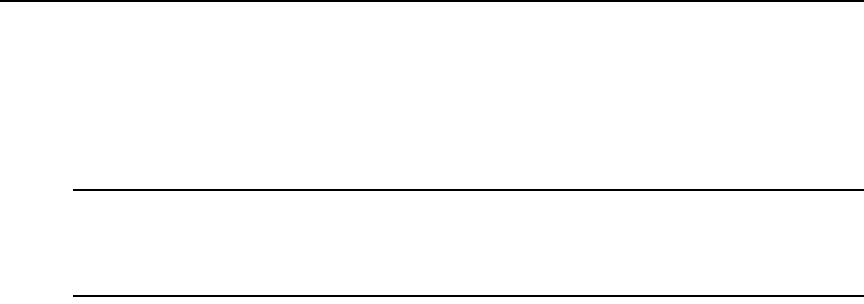
14 DSR Switch Installer/User Guide
should not be used and cursor visibility options, such as pointer trails, Ctrl key cursor location
animations, cursor shadowing and cursor hiding, should also be turned off.
For more information about setting mouse movement and cursor features for use with Avocent
hardware products and DSView
3 management software, please visit www.avocent.com and
consult the Mouse and Pointer Settings guide.
NOTE: If you are not able to disable mouse acceleration from within a Windows operating system, or if you do
not wish to adjust the settings of all your servers, newer versions of the DSView 3 software include the Tools -
Single Cursor Mode command available in the Video Viewer window. This command places the Video Viewer
window into an “invisible mouse” mode which allows you to manually toggle control between the mouse pointer
on the target system being viewed and the mouse pointer on the client running DSView 3 software.


















