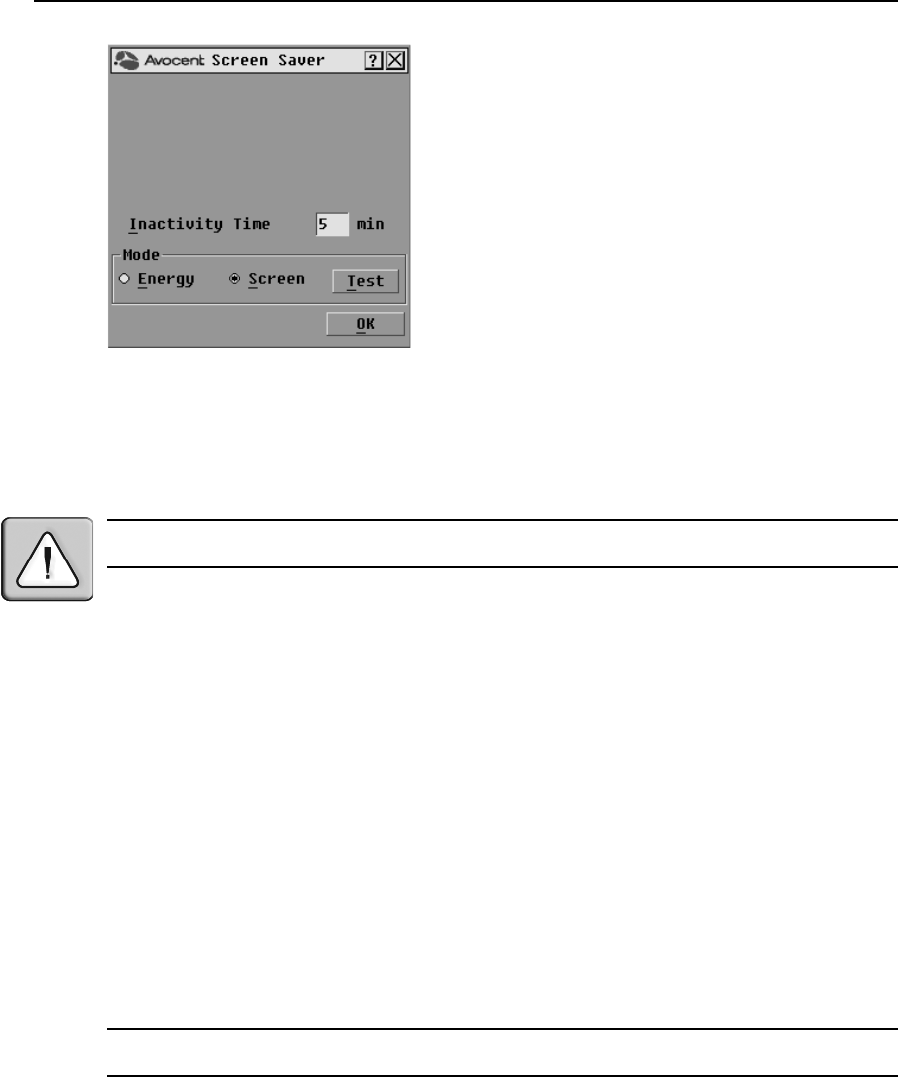
28 DSR Switch Installer/User Guide
Figure 3.9: OSCAR Interface Screen Saver Dialog Box
To set the Screen Saver options:
1. Type the number of minutes for Inactivity Time (from 1-90) to delay activation of password
protection and the screen saver feature.
2. For Mode, select Energy if your monitor is ENERGY STAR
®
compliant; otherwise select Screen.
CAUTION: Monitor damage can result from the use of Energy mode with monitors not compliant with
ENERGY STAR
®
.
3. (Optional) Click Test to activate the screen saver test, which lasts 10 seconds, then returns you
to the Security dialog box.
4. Click OK to save your settings.
To exit Screen Saver mode and log in to the local port:
1. Press any key or move the mouse.
2. If OSCAR Authentication has been enabled, you will see a login screen. Enter your username
and password and then click OK. If you do not know your username and password, contact the
DSView 3 software server administrator.
3. The Main OSCAR interface dialog box will appear where you may select any available
target
device.
To immediately activate the screen saver:
Press Print Screen, then Pause.
This command sequence works only when the user is connected to a target device.
Setting the keyboard country code
NOTE: Using a keyboard code that supports a language different from that of your DSR switch firmware will
cause incorrect keyboard mapping.


















