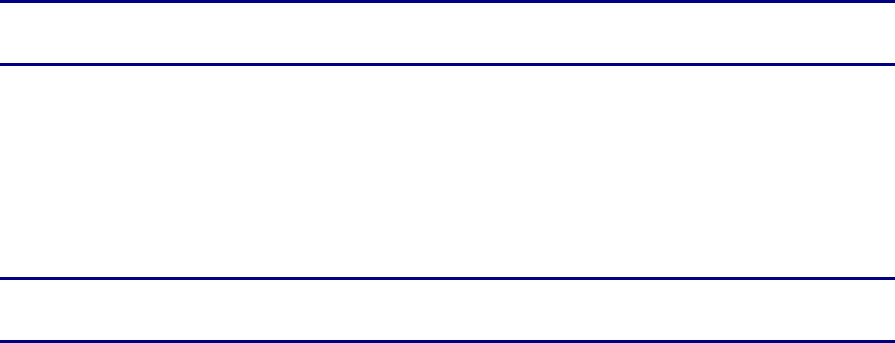
5-12
5
5
.
.
3
3
.
.
3
3
P
P
a
a
r
r
a
a
l
l
l
l
e
e
l
l
Use this to configure the parallel interface.
ECP
Use this to configure the ECP communication mode of the parallel interface.
• Enabled (default)
The printer receives data in ECP mode.
• Disabled
The printer does not receive data in ECP mode.
5
5
.
.
3
3
.
.
4
4
R
R
e
e
p
p
o
o
r
r
t
t
/
/
L
L
i
i
s
s
t
t
Use this to print the various reports and lists.
✏ Note
Reports and lists are printed on A4 or Letter paper. (The requested paper size
depends on your country.) Set the A4 or Letter paper lengthwise into the paper tray.
Printer Settings
This is a list of the hardware installed and detailed configuration.
See
For an example of the printer configuration list, refer to 8.4.1 “Confirming Printer
Configuration and Network Settings”.
Panel Settings
This is a detailed list of all the settings in the control panel menus.
PCL6 Font List
This is a list of the available PCL6 data fonts.


















