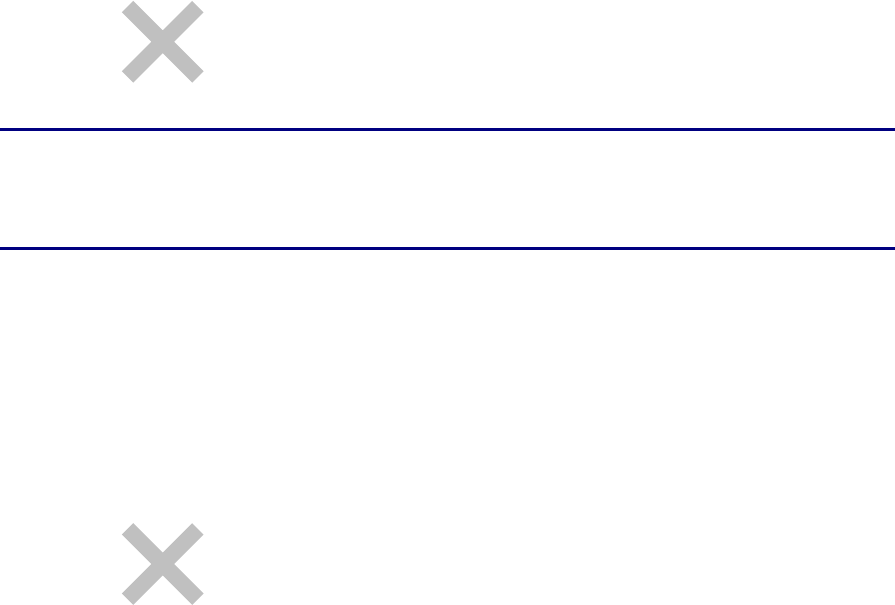
5-14
• IP Address
Use this to set the IP address.
[aaa.bbb.ccc.ddd]
Set aaa, bbb, ccc, and ddd between 0 and 255.
You cannot use the following:
224.xxx.xxx.xxx or 255.xxx.xxx.xxx
127.xxx.xxx.xxx
Look
These settings are ignored when you select DHCP in Setup IP Address. To
enable the settings, select ‘Panel’ in ‘Setup IP Address’.
Specifying the wrong IP address can affect the entire network. Before setting an
IP address, consult your system administrator.
• Subnet Mask
Use this to set the subnet mask address.
[aaa.bbb.ccc.ddd]
Use 0,128, 192, 224, 240, 248, 252, 254, or 255 for aaa, bbb, ccc, and ddd.
• Gateway Address
Use this to set the gateway address.
[aaa.bbb.ccc.ddd]
Set aaa, bbb, ccc, and ddd between 0 and 255.
You cannot use the following:
224.xxx.xxx.xxx or 255.xxx.xxx.xxx
127.xxx.xxx.xxx
IPX Frame Type
Set a frame type when you use the printer in an IPX/SPX (NetWare) environment.
• Auto (default)
Sets the frame type automatically.
• 802.3
Set this to use IEEE 802.3 frame type.
• 802.2
Set this to use IEEE 802.3/802.2 frame types.
• SNAP
Set this to use IEEE 802.3/802.2/SNAP frame types.
• Ethernet-II
Set this to use Ethernet-II frame type.


















