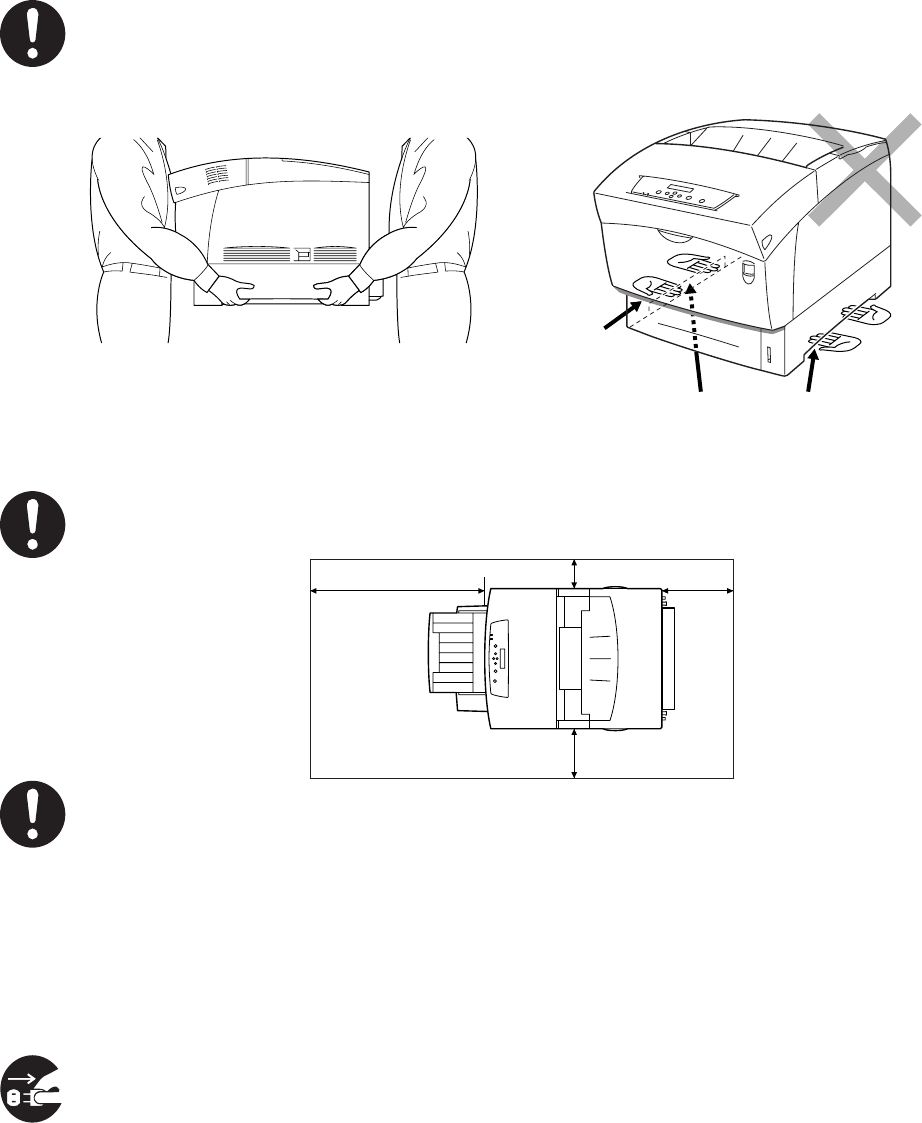
xx
To lift the printer, face the front of the printer and grip the recessed areas at the
bottom left and right with both hands. Never try to lift the printer by gripping any
other areas. Lifting the printer by gripping other areas can cause the printer to fall,
resulting in injuries.
Recess
If you hold the printer by the front cover, left or
right sides, there is a danger of the printer falling.
When lifting the printer, get a firm footing and bend your knees to avoid possible
injuries to your back.
The printer has ventilation grills on the side and at the rear. Ensure that the printer
is installed no less than 150 mm (5.9 in.) from the wall on the right, 100 mm (3.9
in.) from the wall on the left, and 200 mm (7.8 in.) from the wall at the back. A
poorly ventilated printer can cause excessive internal heat to build up and result in
fire.
The diagram below shows the minimum clearances required for normal operation,
consumables replacement, and maintenance ensuring that your printer operates
at peak performance.
When moving the printer, be sure to unplug the power cord from the socket.
Moving the printer with the power cord connected can damage the power cord,
which could result in a fire or electric shocks.
600 mm (23.6 in.) 100 mm (3.9 in.)
200 mm (7.8 in.)
150 mm (5.9 in.)


















