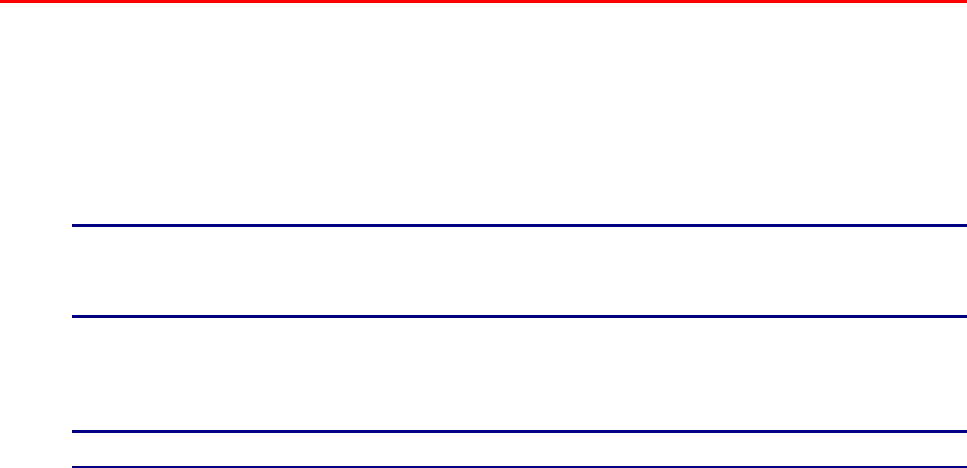
6-23
6
6
.
.
9
9
F
F
o
o
r
r
c
c
i
i
n
n
g
g
t
t
h
h
e
e
P
P
r
r
i
i
n
n
t
t
e
e
r
r
t
t
o
o
P
P
r
r
i
i
n
n
t
t
R
R
e
e
m
m
a
a
i
i
n
n
i
i
n
n
g
g
D
D
a
a
t
t
a
a
(
(
W
W
h
h
e
e
n
n
P
P
r
r
i
i
n
n
t
t
i
i
n
n
g
g
i
i
s
s
H
H
a
a
l
l
t
t
e
e
d
d
)
)
If the printer stops receiving data half way through print job, the printer will wait for a
pre-determined time, during this wait, the control panel will display “Data Wait”. If
you wish to, you can force the printer to print the data that it has already received.
Refer to the following steps for more information.
See
The default job timeout is 30 seconds. You can set the job timeout between 5 and
300 seconds on the control panel. For details about the job timeout function, refer to
5.3 “List of Menu Items”.
Follow the procedure below. Use the following control panel buttons.
See
For details about control panel operations, refer to 5.2 “Basic Menu Operation”.
(The printer is processing)
1. Press the <Form Feed/Set> button once. The remaining data in the printer is printed
out.
2. When processing is finished, the print screen reappears.
(The print screen. The printer is ready to print.)


















