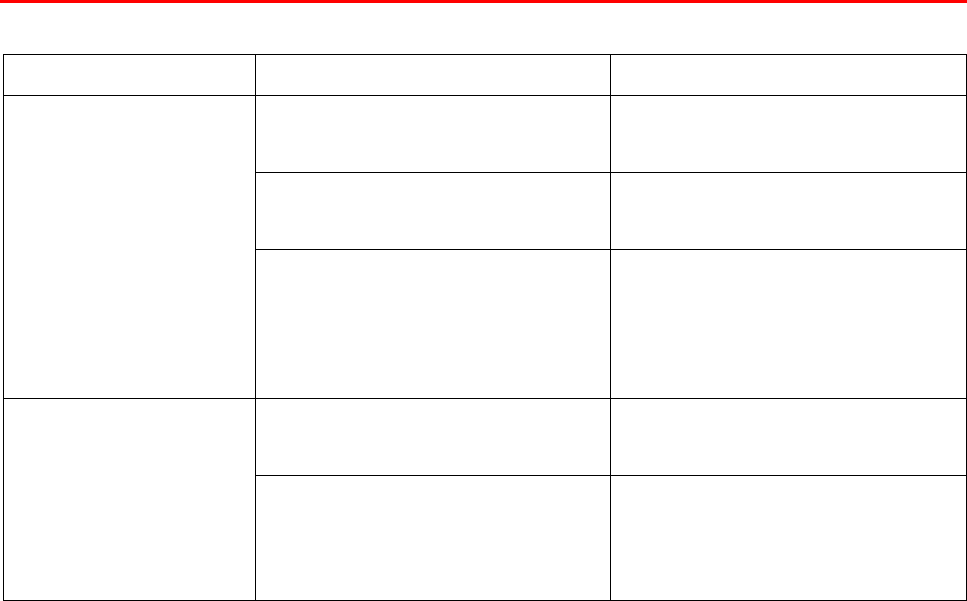
6-2
6
6
.
.
2
2
P
P
o
o
w
w
e
e
r
r
P
P
r
r
o
o
b
b
l
l
e
e
m
m
s
s
Symptom Possible Cause Action
Is the printer off? Press the [I] on the power switch to
turn on the printer.
See 3.2.1 “Turn On the Printer”
Is the power cord loose or
disconnected?
Turn off the printer and connect the
power cord properly. Turn on the
printer again.
No power
Is the printer connected to a correctly
rated outlet?
Connect the printer to a power outlet
that you know works. Do not connect
any other equipment to the outlet. Do
not connect the printer to an auxiliary
power outlet on the rear of a
computer.
Is the power cord loose or
disconnected?
Turn off the printer and connect the
power cord correctly. Turn on the
printer again.
The printer frequently
turns off
The printer is defective. Turn off the printer immediately,
disconnect the power cord from the
outlet, and contact your dealer or
Brother authorized service
representative.


















