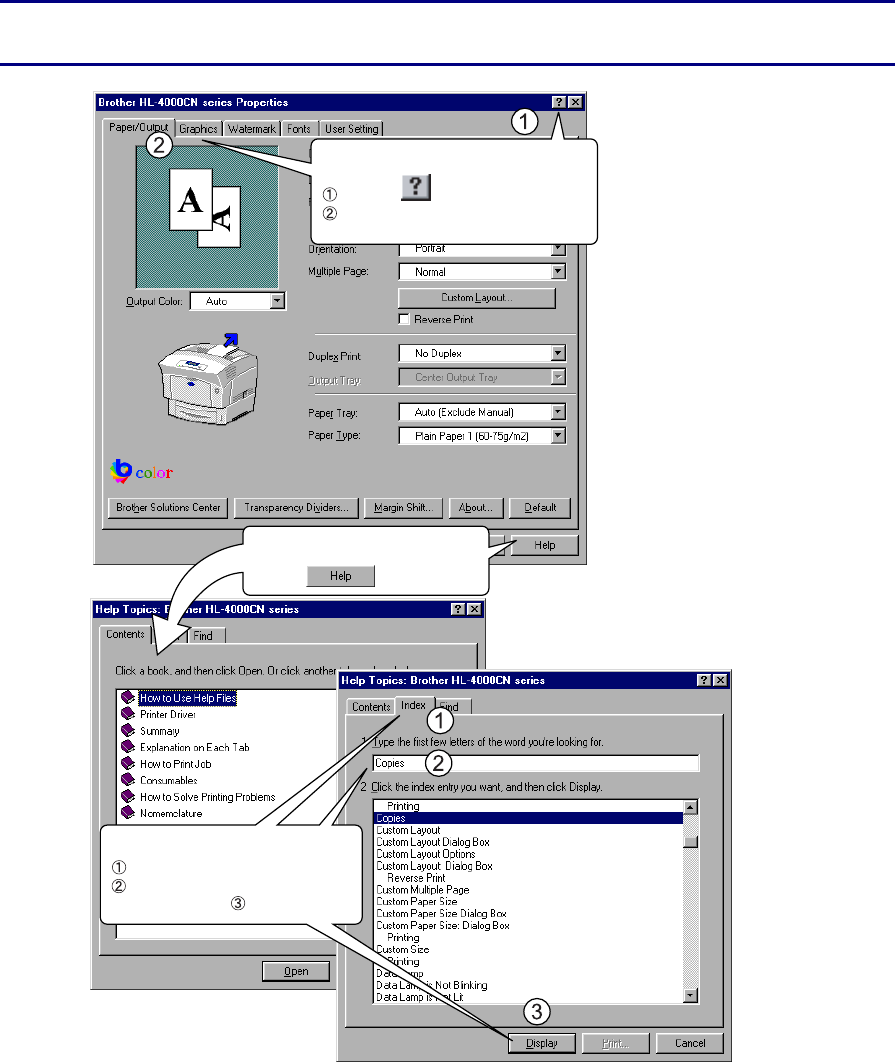
3-11
3
3
.
.
4
4
.
.
1
1
R
R
e
e
f
f
e
e
r
r
r
r
i
i
n
n
g
g
t
t
o
o
W
W
i
i
n
n
d
d
o
o
w
w
s
s
H
H
e
e
l
l
p
p
.
.
To refer to Help, open the Properties dialog
box and select the tab that contains the item
in question.
The example below is for the Paper/Output tab in Windows 98.
See
For details about how to display the Properties dialog box, refer to 3.3 “Printing from
a Computer”.
To display the description of an item,
( ) click the button and
( ) click the item whose description
you want to display.
To display help contents,
click .
To search for an item by keyword,
( ) click the Index tab,
( ) type the keyword(s) you are
searching for, and ( ) click Display.


















