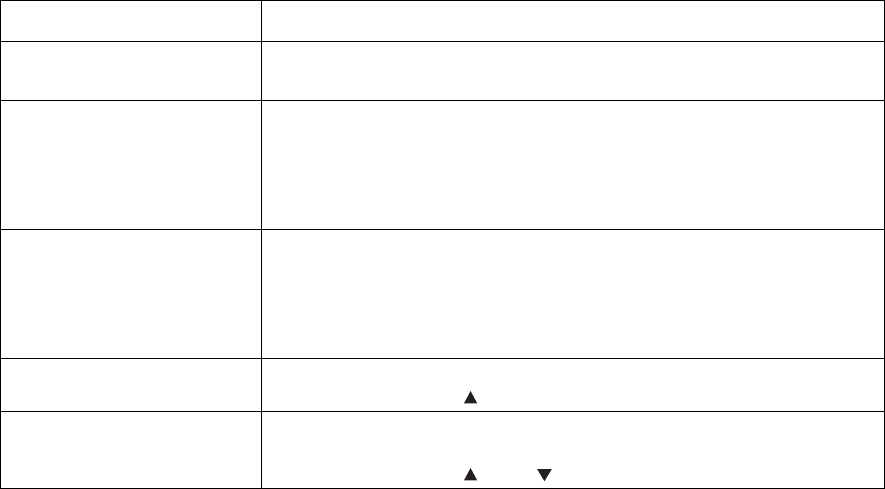
xviii
Symbol
Symbol Meaning
Key Indicates a key on the keyboard of your computer.
Example: Press the Enter key
[ ] Indicates a window, dialog box, or tab element or button displayed
on the computer screen.
Also indicates a menu or value displayed on the control panel.
Example: Click [OK] in the [Properties] dialog box.
Set [Enabled] on the control panel.
“ ” Indicates a message displayed on the printer's control panel.
This may also emphasize a part name or important information to
be entered.
Example: “Ready to Print” appears.
Enter “0.0.0.0”
< > Indicates a control panel button.
Example:Press the <
> button.
+ Indicates that you need to press 2 keys or control panel buttons at
the same time.
Example:Press the <
> + < > buttons.


















