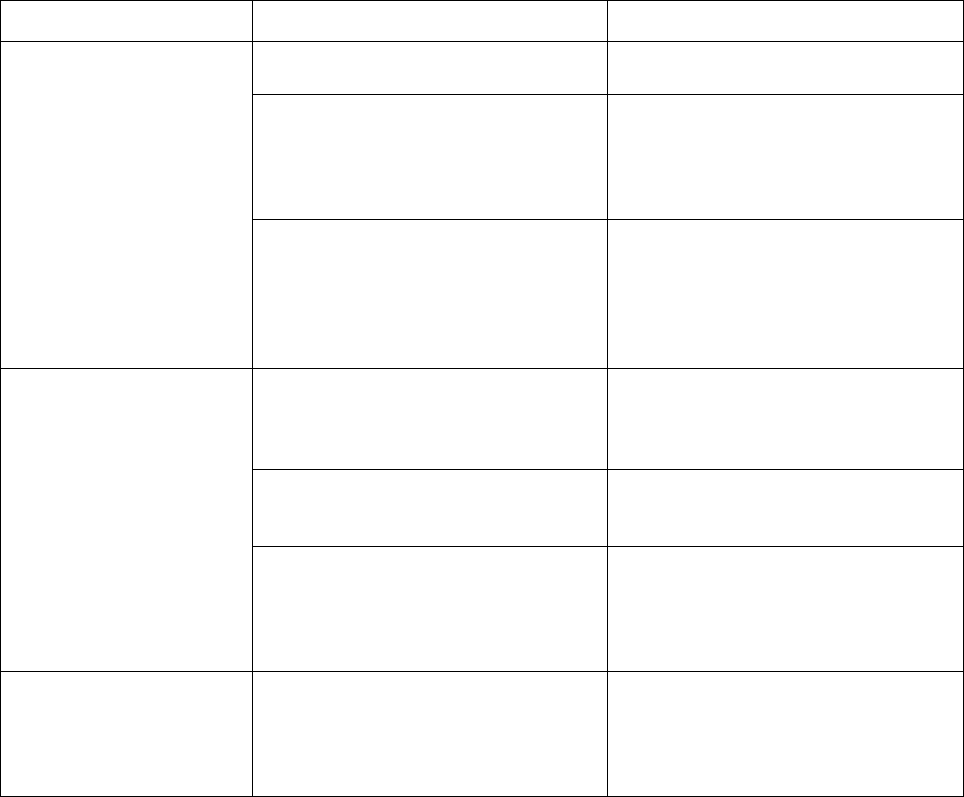
6-12
6
6
.
.
4
4
.
.
3
3
U
U
n
n
s
s
a
a
t
t
i
i
s
s
f
f
a
a
c
c
t
t
o
o
r
r
y
y
P
P
r
r
i
i
n
n
t
t
i
i
n
n
g
g
Symptom Possible Cause Action
Is the transparency sheet suitable? Use transparency sheets suitable for
use with this printer.
Is the media properly loaded into the
multi-purpose tray?
Make sure that the transparency
sheets are properly loaded into the
multi-purpose tray.
See 3.7.3 “Printing on Transparency
Sheets”
Unsatisfactory
transparency sheets
Is the printer driver configured to print
transparency sheets?
Set the printer driver for transparency
sheets on the “Paper/Output” tab (in
Windows) or the “page Setup” dialog
box (with Macintosh).
See 3.7.3 “3 “Printing on
Transparency Sheets”
Are the envelopes of a suitable type? Use envelopes suitable for use with
this printer.
See 4.1 “Suitable and Unsuitable
Paper Types”
Is the media properly loaded into the
multi-purpose tray?
Make sure the envelopes are properly
loaded into the multi purpose tray.
See 3.7.1 “Printing on Envelopes”
Unsatisfactory envelopes
Is the printer driver configured to print
envelopes?
Set the printer driver for envelopes in
the “Paper/Output” tab (in Windows)
or the “Page Setup” dialog box (with
Macintosh).
See 3.7.1 “Printing on Envelopes”
Unsatisfactory printing Is the printer driver toner save or
low-resolution functions active?
Change the printer driver settings on
the “Graphics” tab (in Windows) or
the “General” dialog box (with
Macintosh).
See “Help”


















