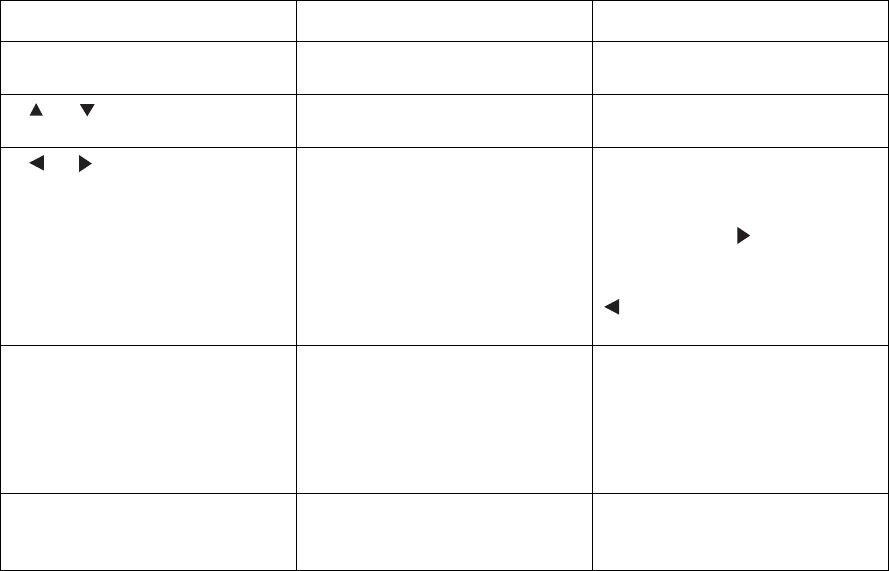
5-4
5
5
.
.
1
1
.
.
3
3
B
B
u
u
t
t
t
t
o
o
n
n
s
s
There are 7 buttons on the control panel.
The functions depend on the screen displayed. Their functions are as follows:
Name Print screen Menu screen
Menu button Switches to the menu screen. Closes the menu screen and
switches to the print screen.
< >< > Buttons - Allows you to scroll through
menus and menu items.
<
><
> Buttons - Switches to different menu
levels and move the cursor
between parameters.
Pressing the <
> button once
in a menu moves the menu
one level down. Pressing the <
> button moves the menu
one level up.
<Form Feed/Set> button Forces the remaining print
data to be output. For details
about this function, refer to 6.9
“Forcing the Printer to Print
Remaining Data (When
Printing is Halted)”
Selects menus and menu
items. Moves the menu one
level down when a menu is
selected. Sets a parameter
when one is displayed.
<Job Cancel/Back> button Cancels printing. For details
about this function, refer to 3.5
“Cancel Printing”.
Moves the displayed menu one
level up.


















