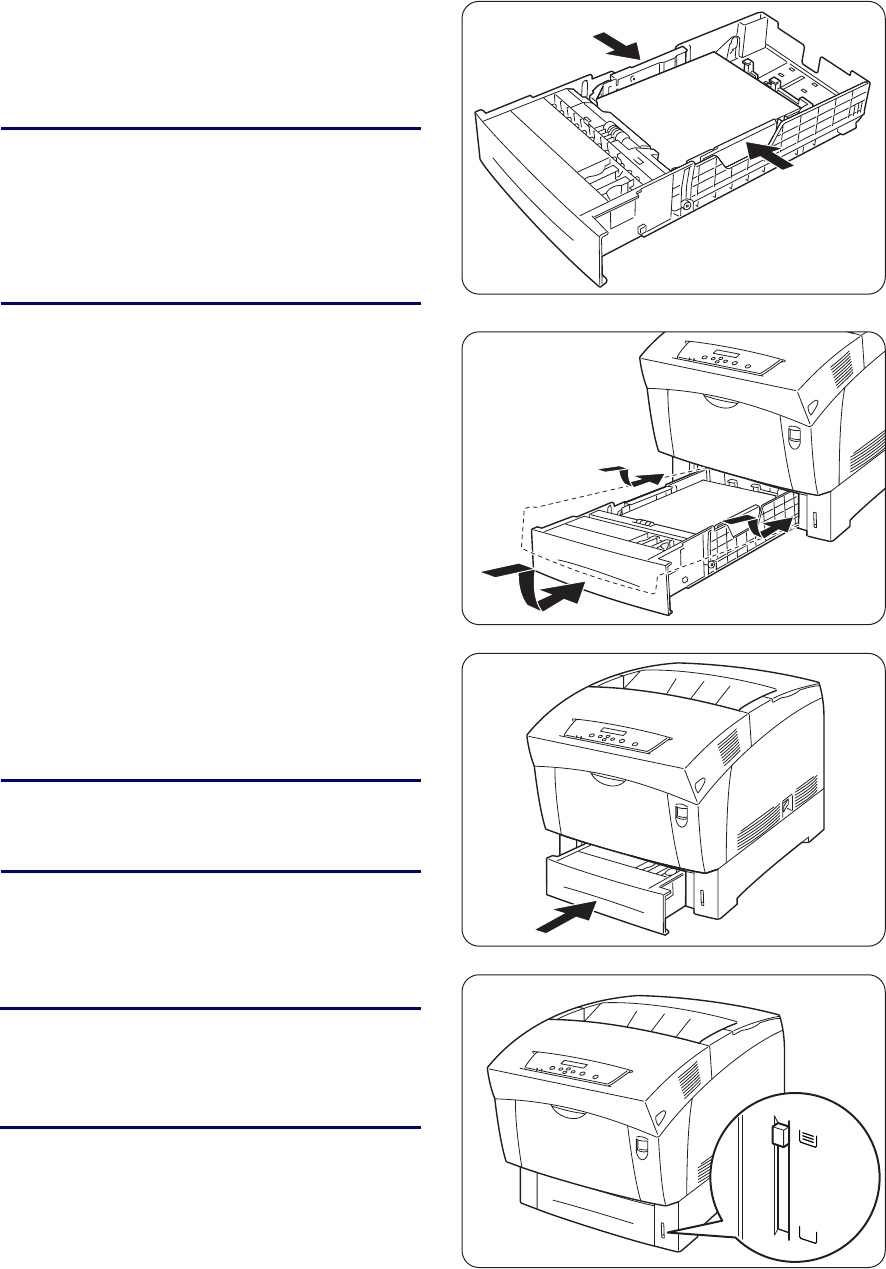
4-10
6. Align the side guides with the edges of
the paper.
Look
4Pushing the paper guides too hard
against the edges of the paper stack
can cause a paper jam. However, if the
paper guides are too loose, the paper
may twist as it feeds through the
printer.
7. Hold the paper tray with both hands,
align it with the opening in the printer
and gently insert it.
8. Push the paper tray completely back
into the printer.
Look
5Do use excessive force on the paper
tray. Doing so could damage the paper
tray or the inside of the printer.
✏ Note
There is an indicator next to the paper
tray that tells you how much paper
remains in the tray. Use this meter as a
guide to refill the paper tray.


















