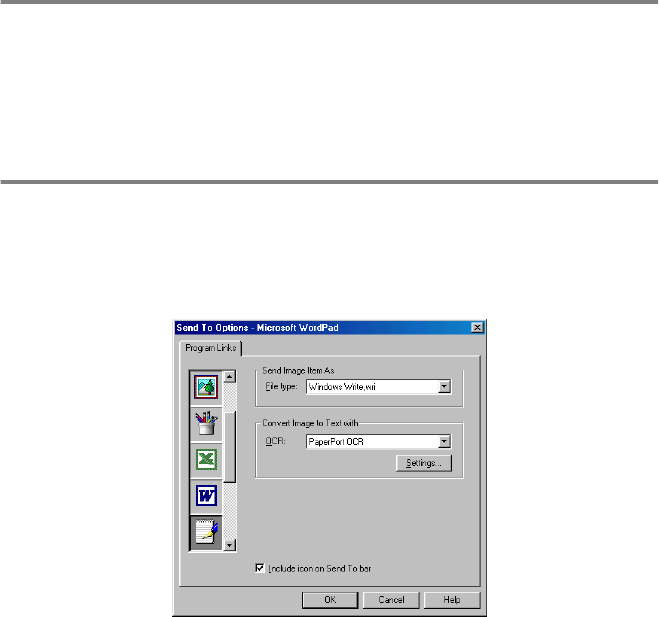
10 - 11
USING THE BROTHER CONTROL CENTER FOR WINDOWS
®
98/ 98SE/ME/2000 PROFESSIONAL
Scanner settings
From the pull-down list, select the scanning mode that is appropriate
for the type of file: Text for OCR; Photos; Photos (High Quality);
Photos (Quick Scan) or Custom.
To change any of the settings for this mode, click Modify Settings.
Word Processor
Word Processor—From the pull-down list, select the word
processor you want to use.
Click the Link Settings button to display the screen to set up the
document format you want to use and identify the OCR program:
File Type—From the pull-down list, select the file type you want to
use for your word processor or text documents.


















