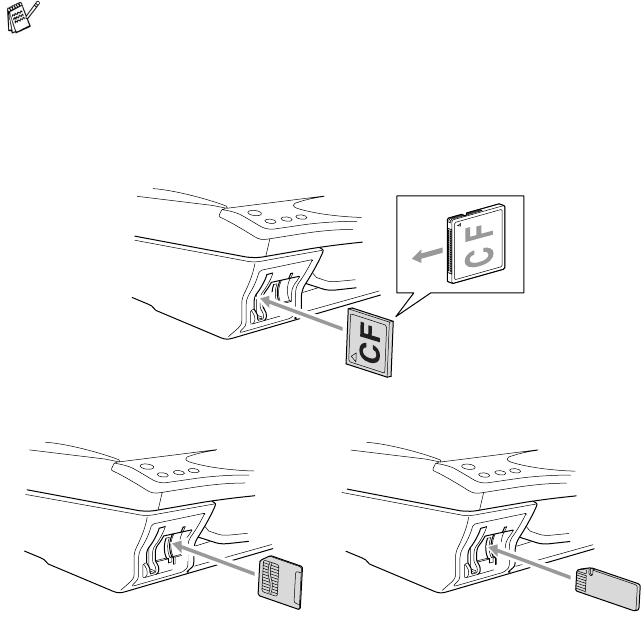
6 - 3 WALK-UP PHOTOCAPTURE CENTER
™
Getting started
The left slot is for a CompactFlash
®
Card, the middle slot is for a
Memory Stick
®
and the right is for a SmartMedia
®
Card.
Firmly insert the card into the appropriate slot.
There are separate slots on your DCP, for a CompactFlash
®
card, a SmartMedia
®
card and a Memory Stick
®
.
Use only Smart media cards with a 3.3 voltage.
CompactFlash
®
SmartMedia
®
Memory Stick
®


















