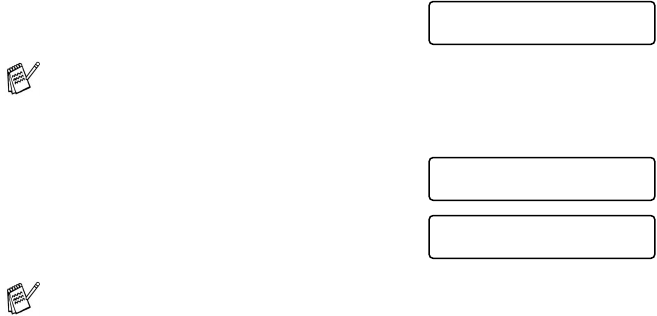
6 - 15 WALK-UP PHOTOCAPTURE CENTER
™
1
Insert your media card into the
appropriate drive (slot).
2
Press
Print Image
.
3
If there is a DPOF file on the card,
the LCD shows:
4
Press
1
to select 1.YES.
5
Press
Colour Copy
to print.
The media active message will be shown for 60 seconds and
then the display will return to standby mode.
If you want to print an Index (thumbnails) or choose the images
and their print options now, select 2.NO.
C.FLASH ACTIVE
Press Photo Capture key ---
DPOF PRINT
1.YES 2.NO
PRESS COLOUR CPY
FOR PRINTING


















