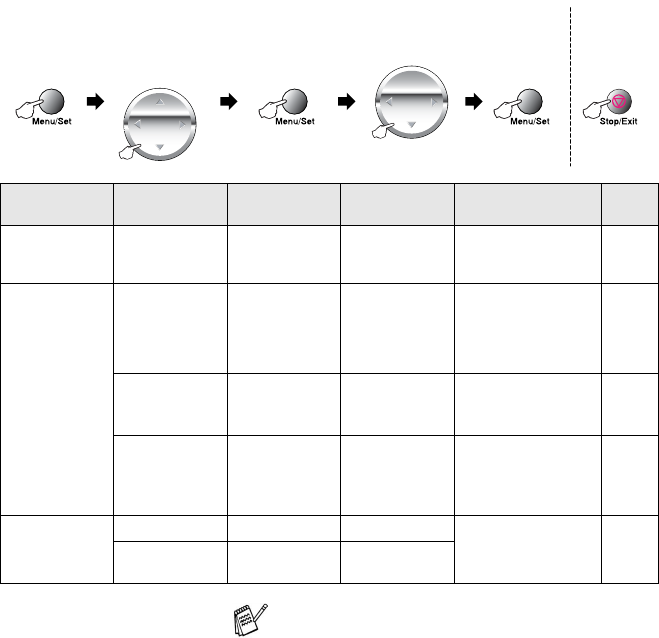
3 - 7 ON-SCREEN PROGRAMMING
Main Menu Submenu Menu
Selections
Options Descriptions Page
3
.
PHOTOCAPTURE
(Continued)
6
.
SCAN TO
CARD
—
PDF
JPEG
Selects the default
file format for colour
scanning.
9-19
4
.
MAINTENANCE
1
.
TEST PRINT
— — You can print a test
sample page to
check the print
quality and adjust the
Vertical Alignment.
15-8
2
.
CLEANING
—
BLACK/CYAN
YELLOW/MAGENTA
ALL
You can select to
clean two colours or
all 4 colours.
15-8
3
.
INK VOLUME
—
BLACK
CYAN
YELLOW
MAGENTA
You can check the
ink volume that is left
in the cartridge.
15-12
5
.
PRINT
REPORTS
1
.
HELP
— — You can print lists &
reports.
4-5
2
.
SYSTEM
SETUP
——
The factory settings are shown in Bold.
to
accept
to
exit
Press the Menu numbers.
(ex. Press
1
,
1
for)
Paper Type
—
OR
—
select select
to
accept


















