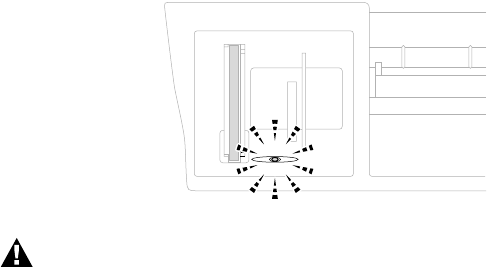
WALK-UP PHOTOCAPTURE CENTER
™
6 - 4
Media Card Indicator Lights:
■ LED light is ON, the media card is inserted properly.
■ LED is OFF, the media card is not properly inserted.
■ LED is BLINKING, the media card is being read or written to.
Do NOT unplug the power cord or remove the media card from
the media drive (slot) while the DCP is reading or writing to the
card (LED is blinking). You will loose your data or damage
the card.


















