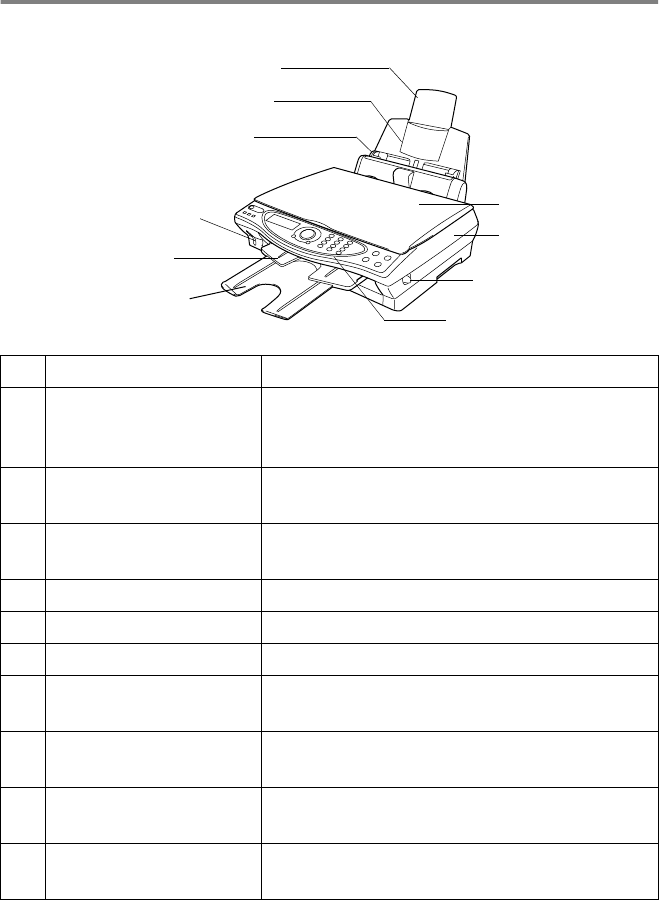
1 - 2 INTRODUCTION
DCP Part Names and Functions
■ Front view
No.
Name Description
1 Output Paper Support
Extension
Pull the paper support extension towards
you, doing so prevents the paper from
falling off the output paper support.
2 Output Paper Support The printed paper exits the machine and
stacks onto the Output Paper Support.
3 PhotoCapture
™
Media
Slots
Insert your Media Card into the appropriate
slot to print a digital photo.
4 Paper Guide Press and slide it to fit the paper width.
5 Paper Tray Load paper here.
6 Paper Support Unfold to support paper.
7 Document Cover Open to place the original on the scanner
glass.
8 Scanner Cover This cover opens to enable you to install an
ink cartridge or to remove jammed paper.
9 Scanner Cover
Release Lever
Pull to open the Scanner Cover.
10 Control Panel Use the keys and display to control the
DCP.
5
Paper Tray
6
Paper Support
4
Paper Guide
10
Control Panel
9
Scanner Cover
Release Lever
3
PhotoCapture
™
Media Slots
2
Output Paper Support
1
Output Paper Support Extension
7
Document Cover
8
Scanner Cover


















