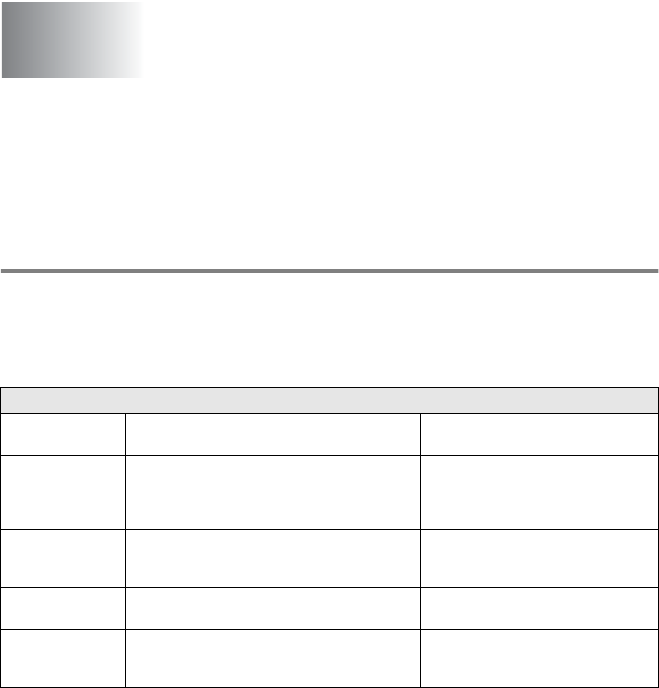
TROUBLESHOOTING AND ROUTINE MAINTENANCE 15 - 1
15
Troubleshooting
Error Messages
As with any sophisticated office product, errors may occur. If this
happens, your DCP identifies the problem and displays an error
message. The most common error messages are shown below.
Troubleshooting and routine
maintenance
ERROR MESSAGES
ERROR
MESSAGE
CAUSE ACTION
CHECK
CARTRIDGE
An ink cartridge is not properly installed. Take out the ink cartridge and put it
in again seating it properly.
(See Replacing the ink cartridges on
page 15-17.)
CHECK PAPER
SIZE
Paper is not the correct size. Reload the correct size of paper,
and then press
Mono Copy
or
Colour Copy
.
CHECK PAPER
The DCP is out of paper. Add paper, and then press
Mono
Copy
or
Colour Copy
.
COVER OPEN
The scanner cover is not closed completely. Pull the Scanner Cover Release
Lever and lift the scanner cover and
then close it again.


















