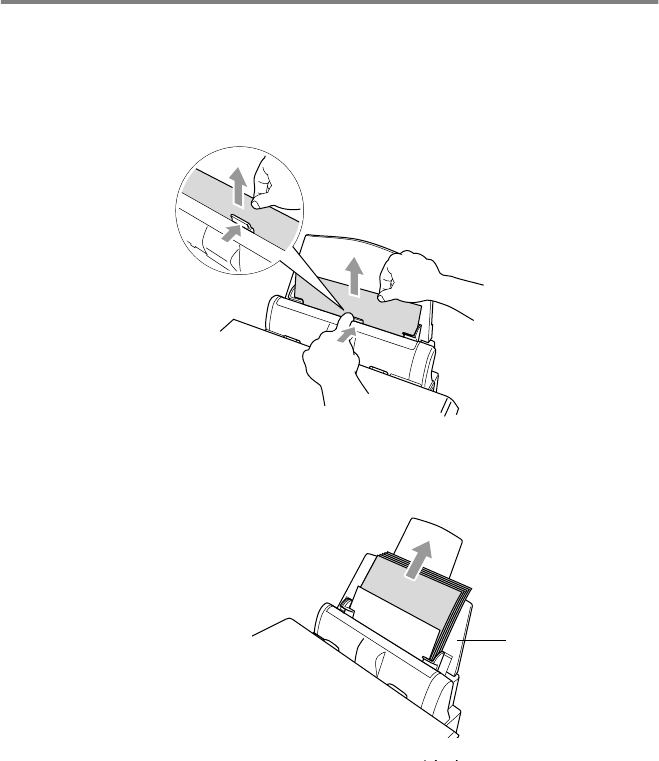
TROUBLESHOOTING AND ROUTINE MAINTENANCE 15 - 3
Printer Jam or Paper Jam
Remove the jammed paper depending on where it is jammed in the
DCP.
Paper is jammed in the paper tray.
1
Push the lever as shown below, and remove the jammed paper.
Paper is jammed inside the paper tray.
1
Remove any paper from the paper tray that is not jammed.
Paper Tray


















