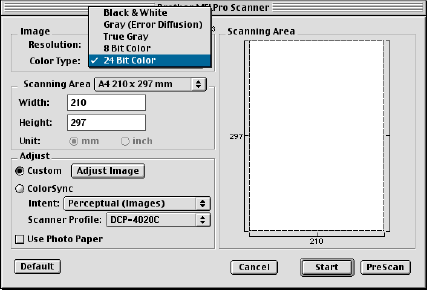
13 - 11 USING YOUR DCP WITH A MACINTOSH
®
Color Type
Black & White—Set the image Type to Black and White for text or
line art. For photographic images, set the image type to Gray (Error
diffusion) or True Gray.
Gray (Error Diffusion)—is used for documents with photographic
images or graphics. (Error Diffusion is a method for creating
simulated gray images by placing black dots instead of the true gray
dots in a specific matrix instead of true gray dots.)
True Gray—is used for documents with photographic images or
graphics. This mode is more exact because it uses up to 256 shades
of gray. It requires the most memory and takes the longest transfer
time.
Colors—Choose either 8 Bit Colour, which scans up to 256 colours
or 24-bit colour which scans up to 16.8 million colours. Although
using 24-bit colour creates an image with the most accurate colours,
the image file will be about three times larger than a file created with
256 Colour.


















