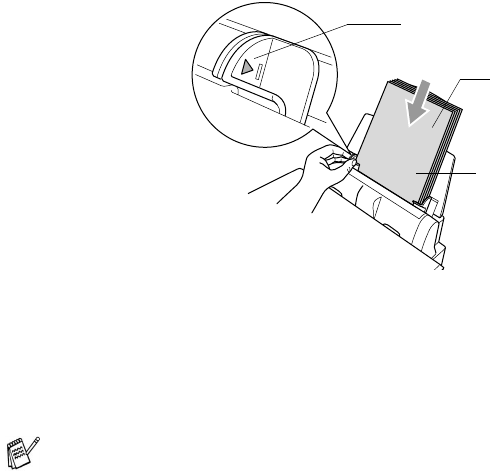
2 - 7 PAPER
3
Gently insert the paper.
Make sure the print side is towards you and the paper is below
the maximum paper mark.
To load glossy paper
1
Fan the stack of glossy paper well.
2
Put a sheet of plain paper in the paper tray first, and then put the
stack of glossy paper on top of it.
If the glossy sheets are ‘double-feeding’, put one sheet in the
paper tray at a time.
Paper
Print Side
Maximum Paper Mark


















