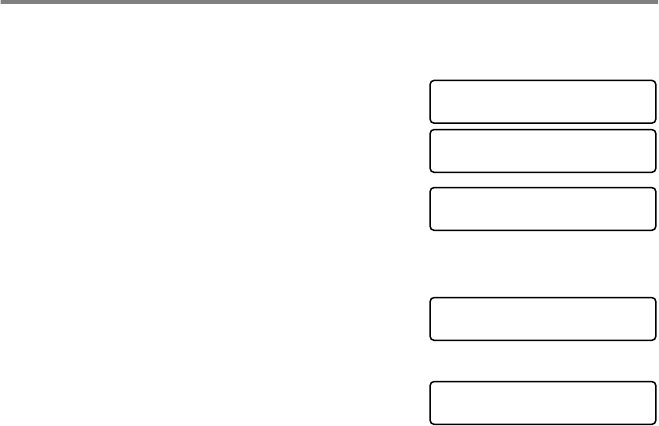
4 - 2 INITIAL SETUP
Setting the Date and Time
If there is a power failure, you may have to reset the date and time.
All other settings will not be affected.
1
Press
Menu/Set
,
1
,
2
.
2
Enter the last two digits of the year.
Press
Menu/Set
.
3
Enter two digits for the month.
Press
Menu/Set
.
(For example, enter 09 for
September, or 10 for October.)
4
Enter two digits for the day.
Press
Menu/Set
.
(For example, enter 06).
5
Enter the time in 24-Hour format.
Press
Menu/Set
.
(For example, enter 15:25 for 3:25 P.M.)
6
Press
Stop/Exit
. The LCD now shows the date and time
whenever the DCP is in Standby mode.
GENERAL SETUP
2.DATE/TIME
DATE/TIME
YEAR:20XX
DATE/TIME
MONTH:XX
DATE/TIME
DAY:XX
DATE/TIME
TIME:XX:XX


















