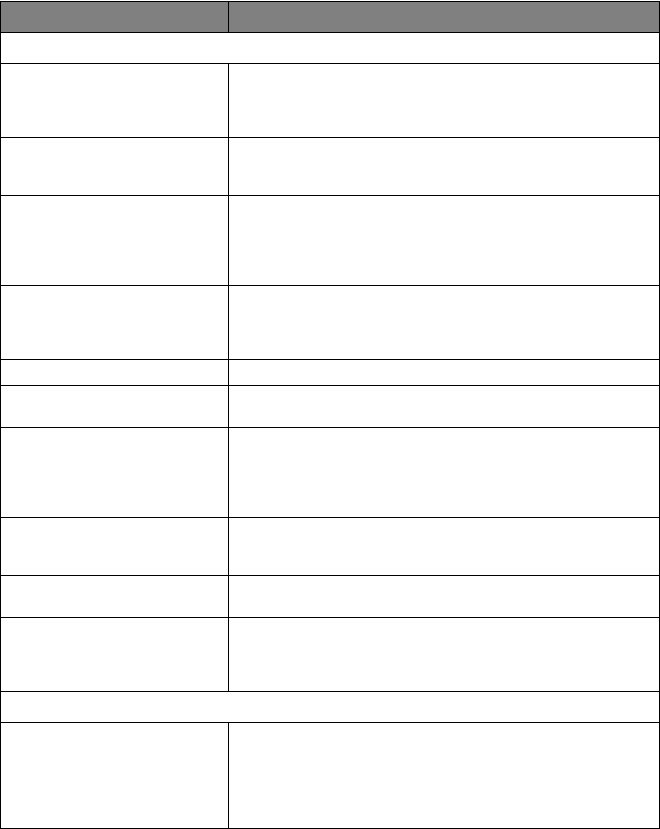
TROUBLESHOOTING AND ROUTINE MAINTENANCE
15 - 7
If You Are Having Difficulty with Your Fax Machine
If you think there is a problem with your fax machine, make a copy first. If the
copy looks good, the problem is probably not your fax machine. Check the chart
below and follow the troubleshooting tips.
If you have any other problems, visit us at:
http://solutions.brother.com
DIFFICULTY SUGGESTIONS
Printing or Receiving Faxes
Condensed Print and Horizontal
Streaks / Top and Bottom of
Sentences Are Cut Off
If your copy looks good, you probably had a bad connection, with static or
interference on the phone line. If the copy looks bad, call Brother Customer
Service at 1-800-284-4329 (in USA), 1-800-853-6660 (in Canada) or
1-514-685-6464 (in Montreal).
Poor Quality Print If you are using plain paper, try using recommended special paper (See
Chapter 3). Don’t handle the paper until the ink is dry. Adjust the Vertical
Alignment (See page 15-10).
Print Too Dark or Too Light Make sure your ink cartridges are fresh. Cartridges are good up to two
years; after that the ink may become clogged. Cartridge expiration dates are
printed on the package. Try using recommended special paper (See
Chapter 3). The recommended environment for your fax machine is
between 68°F to 91°F.
Print Appears Dirty or Ink Seems to
Run
Make sure you are using the recommended paper (See Chapter 3). Don’t
handle the paper until the ink is dry.
The recommended environment for your fax machine is between 68°F to
91°F.
White Lines in Text or Graphics Clean the print head (See Cleaning the Print Head, page 15-9.).
Stains Appear on the Reverse Side or
at the Bottom of the Page
Make sure the Printer Platen and Pick Up Roller are not dirty with ink mist.
(See page 15-15).
Vertical Black Lines When Receiving The sender’s scanner may be dirty. Ask the sender to make a copy to see if
the problem is with the sending machine. Try receiving from another fax
machine.
If the problem continues, call Brother Customer Service at 1-800-284-4329
(in USA), 1-800-853-6660 (in Canada) or 1-514-685-6464 (in Montreal).
Received color fax prints only in
B & W.
Replace the color ink cartridges that are empty or nearly empty, and then
ask the other party to send the color fax again. (See Replacing the Ink
Cartridges, page 15-16.)
Left and right margins are cut off. Turn on Auto Reduction. (See Printing a Reduced Incoming Fax (Auto
Reduction), Page 6-4.)
Horizontal lines appear in Text or
Graphics.
Clean the print head (See Cleaning the Print Head, page 15-9.). If you
clean the print heads five times and the print has not improved, call Brother
Customer Service at 1-800-284-4329 (in USA), 1-800-853-6660 (in
Canada) or 1-514-685-6464 (in Montreal).
Phone Line or Connections
Dialing does not work. Check for a dial tone. Change TONE/PULSE setting (See Setting Tone/
Pulse Dialing Mode, page 5-7). Check all line cord connections, and make
sure the curled handset cord is not in the EXT jack. Check power cord
connection. Send a manual fax by pressing Hook/Hold––OR––by lifting
the handset, and dialing the number. Wait to hear the fax receiving tones
before pressing Black Fax Start.


















