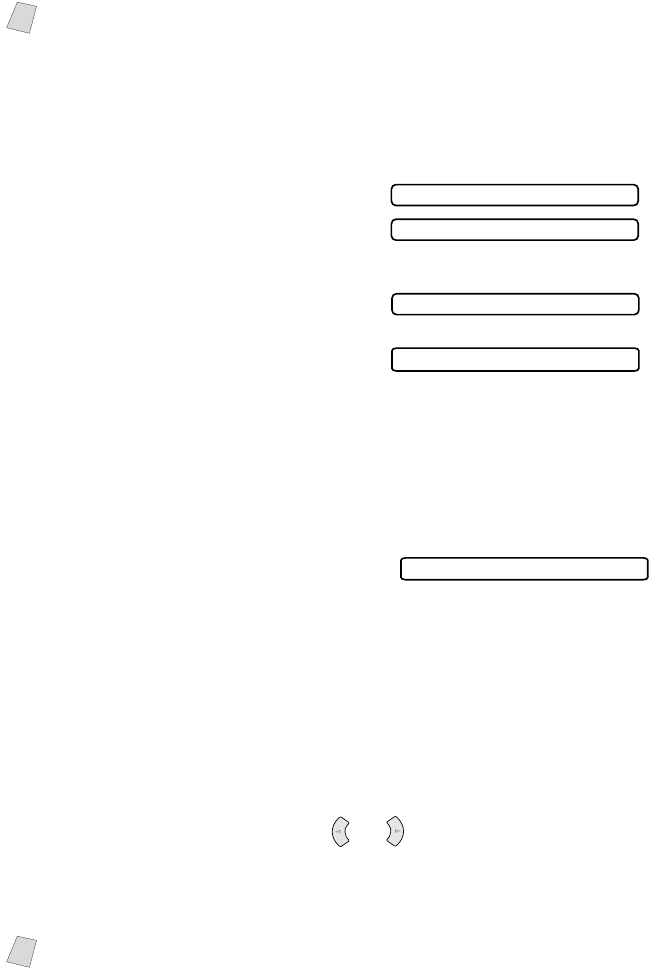
8 - 2
AUTO DIAL NUMBERS AND DIALING OPTIONS
Storing Speed Dial Numbers
You can store Speed Dial numbers, so when you dial you will have to press only
five keys (Search/Speed Dial, #, the two-digit location, and Black Fax Start).
The fax machine has 100 Speed Dial locations.
1
Press Menu/Set, 2, 3, 2.
2
Use the dial pad to enter a two-digit
location (00-99), and then press
Menu/Set.
3
Enter the number (up to 20 digits),
and then press Menu/Set.
4
Use the dial pad to enter the name (up to
15 characters), and then press
Menu/Set. You can use the chart on
page 5-3 to help you enter letters—OR—
Press Menu/Set, and then go to Step 5 to store the number without a name.
5
Return to Step 2 to store another Speed Dial number—OR—Press Stop/Exit .
Changing One Touch and Speed Dial Numbers
If you try to store a One Touch
or Speed Dial number in a location where a
number is already stored, the LCD shows
the current name stored there, and then prompts you to either:
1
Press 1 to change the stored number—OR— Press 2 to exit without making a
change.
2
Enter a new number, and then press Menu/Set.
■ If you want to erase the whole number, press Stop/Exit when the cursor is
to the left of the digits. The letters above and to the right of the cursor will be
deleted.
■ If you want to change a digit, use or to position the cursor under the
digit you want to change, and then type over it.
3
Follow the directions beginning at Step 4 in Storing One Touch Numbers and
Storing Speed Dial Numbers.
Note
You can store Groups (for Broadcasting) on the One Touch keys.
Note
Please note that a telephone number associated with a feature that is no longer
offered has been stored in One Touch Key 2. Please follow the steps above to
store your own auto dial number in its place.
2.SPEED-DIAL
SPEED-DIAL? #
#05:
NAME:
1.CHANGE 2.EXIT


















