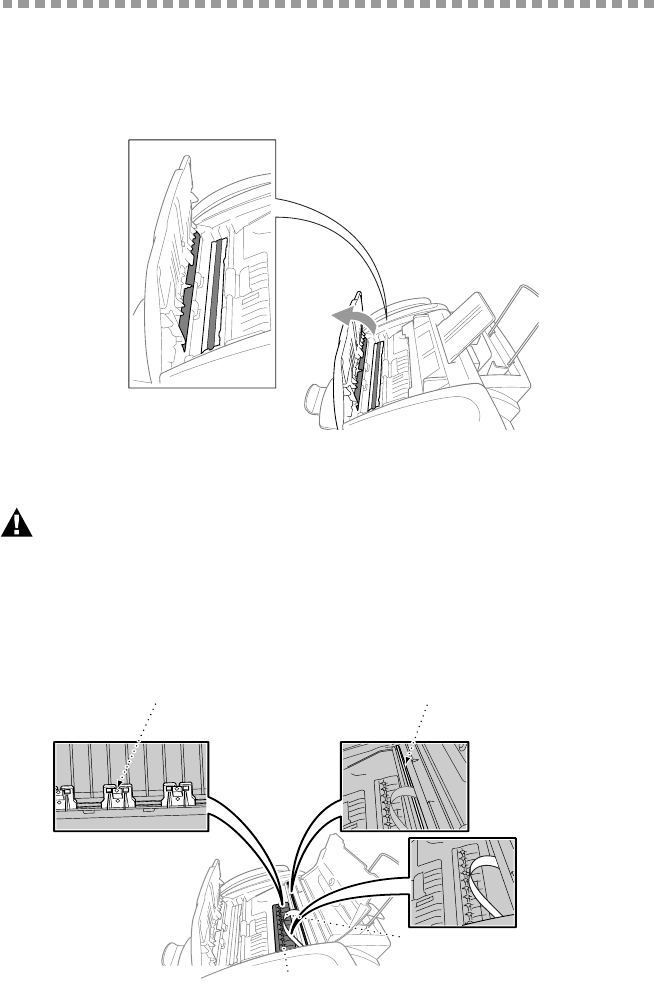
TROUBLESHOOTING AND ROUTINE MAINTENANCE
15 - 15
Routine Maintenance
Cleaning the Scanner
Unplug the fax machine, and then open the control panel cover. Clean the flat
white pressure bar and the glass strip under the bar with isopropyl alcohol on a
lint-free cloth.
Cleaning the Fax Machine Printer Platen
WARNING
■ Be sure to unplug the fax machine from the AC power outlet before cleaning the
printer platen.
■ Be careful not to touch the paper feed star wheels, flat cable and encode film.
When you want to clean your fax machine printer platen, wipe it with a lint free
cloth that is
dry.
Do NOT Touch!
Do NOT Touch!
Flat Cable
Clean Here
Paper Feed Star Wheel
Do NOT Touch!
Encode Film


















