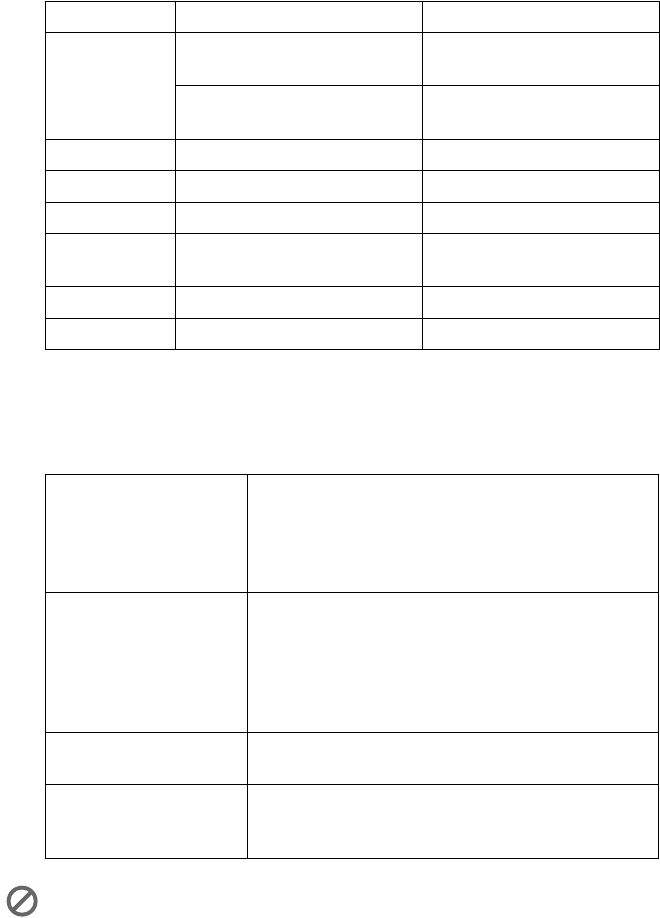
PAPER
3 - 2
Paper Capacity of Multi-purpose Sheet Feeder
*
If you want to load thick paper such as postcards, index cards, envelopes and glossy paper
in the multi-purpose sheet feeder, you must first install the Card Stock Support in the feeder.
Paper Specifications for Multi-purpose Sheet Feeder
Paper Type Paper Size Capacity
Plain Paper
(Cut Sheet)
Letter, Executive 100 Sheets of 20 lb
(75 g/m
2
)
Legal 100 Sheets of 20 lb
(75 g/m
2
)
Inkjet Paper Letter 20 Sheets
Glossy Paper* Letter 20
Transparencies Letter 10
Envelopes* DL, COM-10, C5,
Monarch
10
Postcard* 4" × 6" 30
Index Card* 5" × 8" 30
Cut Sheet Paper Weight Plain Paper: 17 to 32 lb (64 to 120 g/m
2
)
Inkjet Paper: Up to 32 lb (120 g/m
2
)
Glossy Paper: Up to 40 lb (150 g/m
2
)
Postcard: Up to 45 lb (170 g/m
2
)
Index card: Up to 32 lb (120 g/m
2
)
Thickness Plain Paper: 0.003 to 0.006 inches (0.08 to 0.15 mm)
Inkjet Paper: Up to 0.006 inches (0.15 mm)
Glossy Paper: Up to 0.007 inches (0.18 mm)
Envelopes: Up to 0.02 inches (0.52 mm)
Postcard: Up to 0.009 inches (0.23 mm)
Index card: Up to 0.006 inches (0.15 mm)
Sheet Feeder Up to 0.39 inches (10 mm)
Approximately 100 sheets of 20 lb (75 g/m
2
)
Output Stacker Approximately 50 sheets of 20 lb (75 g/m
2
)
(Transparencies and glossy paper must be picked up
from the paper tray one page at a time.)
Do not use the following types of paper and envelopes:
■ Damaged, curled, wrinkled, or irregularly shaped paper and envelopes
■ Extremely shiny or highly textured paper and envelopes
■ Paper and envelopes already printed with a laser printer
■ Paper and envelopes that cannot be arranged uniformly when stacked


















