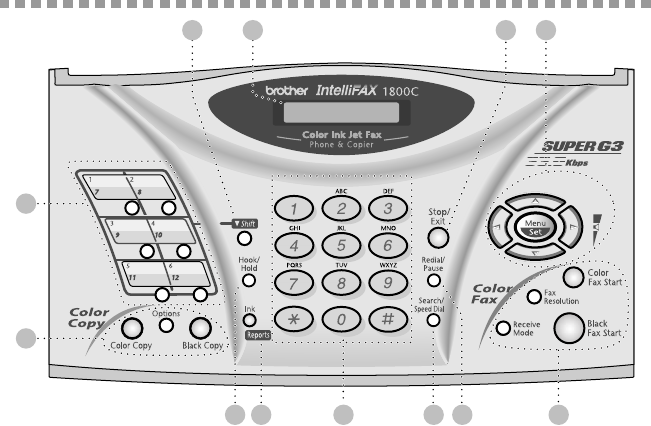
1 - 3
INTRODUCTION
FAX-1800C Control Panel Overview
1Liquid Crystal Display (LCD)
The LCD displays messages to help you
set up and operate your fax machine.
2Shift
Accesses the second number stored on
each One Touch key (7-12).
3One Touch Keys:
These 6 keys give you instant access to
12 previously stored auto dial numbers.
4Copy Keys:
(For the Next Copy Only)
Options
You can quickly and easily select
temporary settings (for the next copy
only).
Color Copy
Makes a full-color copy.
Black Copy
Makes a black-and-white copy.
5Hook/Hold
Lets you dial telephone and fax numbers
without lifting the handset.
—OR—
Lets you place telephone calls on hold.
6Ink/Reports
Cleans the ink print heads and replaces
an ink cartridge.
Also, accesses the Reports menu when
you press this key while holding down
Shift.
You can select a report to print:
Help List, Auto Dial, Fax Activity,
Transmission Verification, User
Settings.
7Dial Pad
Use to dial phone and fax numbers and
as a keyboard for entering information
into the fax machine.
The # key lets you switch the dialing
type during a telephone call from
PULSE to TONE.
10
8 9
7
65
3
4
121
2
11


















