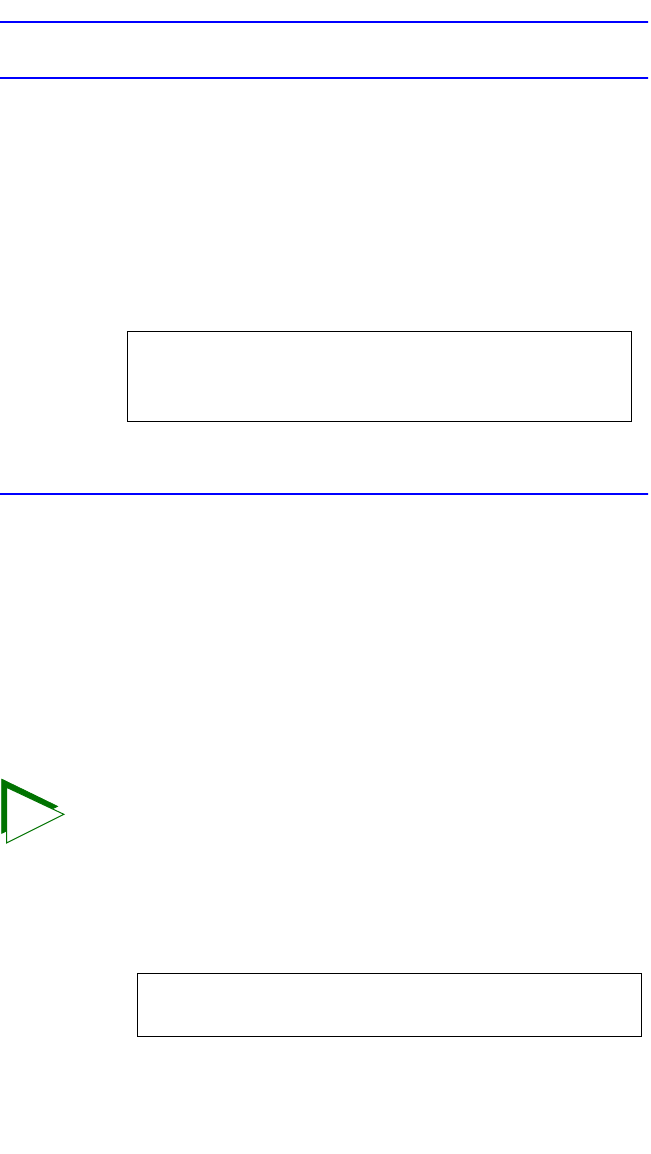
Chapter 5: Local Management
Page 5-86 2H22-08R SmartSwitch 2208 User’s Guide
ping:
Syntax: ping [IP address]
Description: The ping command generates an outbound ping
request to check the status (alive/not alive) of a
device at a specified IP address.
Options: [IP address]
Example:
reset:
Syntax: reset
Description: This reset command initiates a hardware reset
of the device. The reset command initializes the
CPU processor, runs the onboard diagnostics,
and restarts the software image, which restores
your configuration settings from NVRAM. You
are queried to confirm the reset command to
ensure against unwanted resets.
Options: Not Applicable
Example:
TIP
The Network Tools connection to the device will be terminated
upon execution of this command.
-> ping 122.144.40.10
122.144.40.10 is alive
05141-71
-> reset
17421-45


















