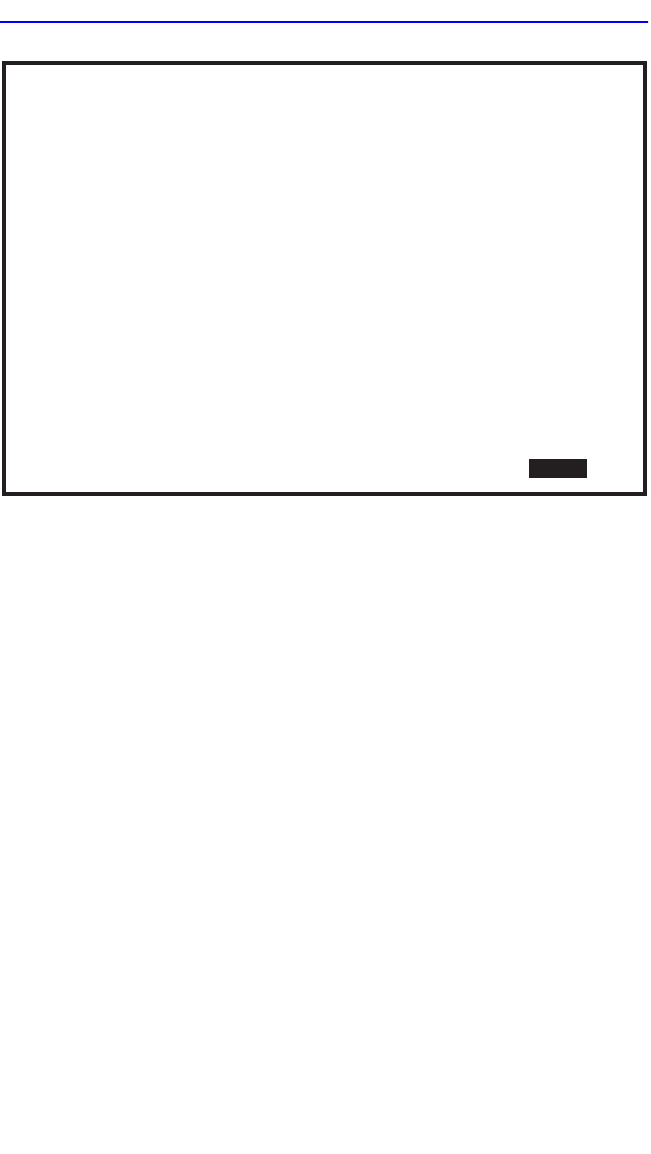
Chapter 5: Local Management
5-62 2H28-08R SmartSwitch 2208 User’s Guide
Figure 5-24 Switch Statistics Screen
The Switch Statistics screen displays the following fields:
Port # (Read-Only)
Identifies the switched port interface number.
Frames Rcvd (Read-Only)
Displays the number of frames received by the switched port since last
power-up or reset.
Frames Txmtd (Read-Only)
Displays the number of frames transmitted by the switched port since last
power-up or reset.
Frames Fltrd (Read-Only)
Displays the number of frames filtered by the switched port since last
power-up or reset.
Frames Frwded (Read-Only)
Displays the number of frames forwarded by the switched port.
Firmware Revision: XX.XX.XX
Switch Statistics
2286-26
Device Type: 2H28-08R
BOOTPROM Revision: XX.XX.XX
RETURN
2H28-08R LOCAL MANAGEMENT
Event Message Line
Port #
1
2
3
4
5
6
7
8
Frames Rcvd
100
100
100
100
100
100
100
100
Frames Txmtd
100
100
100
100
100
100
100
100
Frames Fltrd
0
0
0
0
0
0
0
0
Frames Frwded
100
100
100
100
100
100
100
100
CLEAR COUNTERS EXIT


















